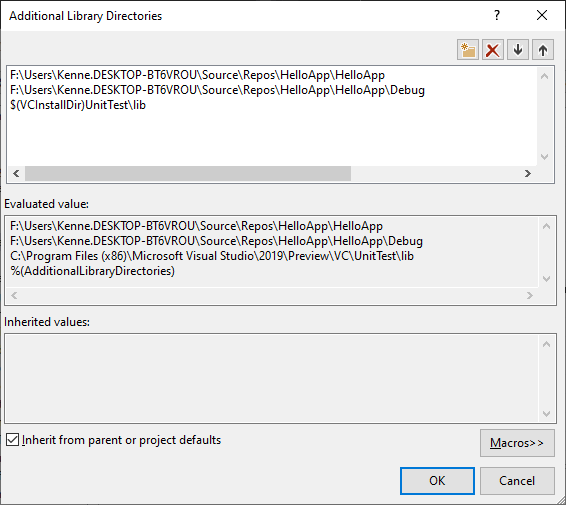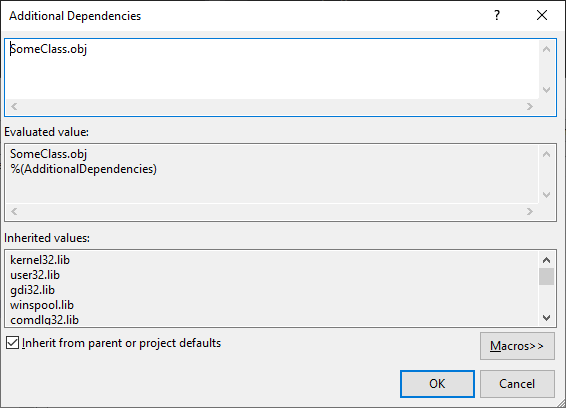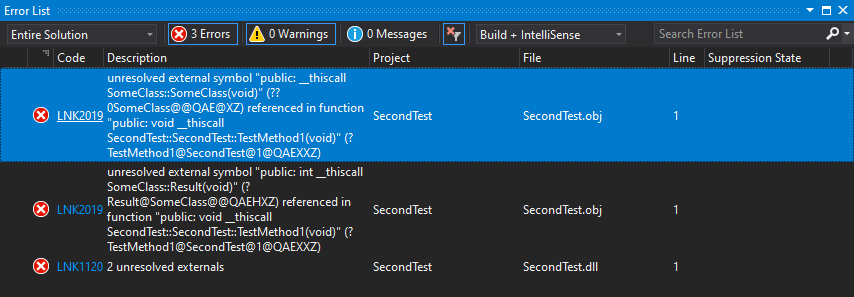Welcome to Microsoft Q&A!
I created a project with reference to your code, and then I created a test project with reference to this document.
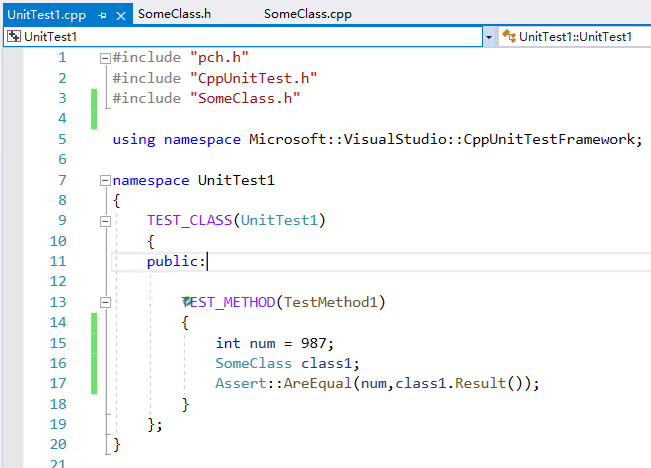
I ran the test program and threw the same exception as yours.
I refer to the document you gave, add the names of the .obj or .lib files to Additional Dependencies, add the directory path of the .obj or .lib files to Additional Library Directories, add the header directory of the project under test to Include Directories. My project ran successfully.
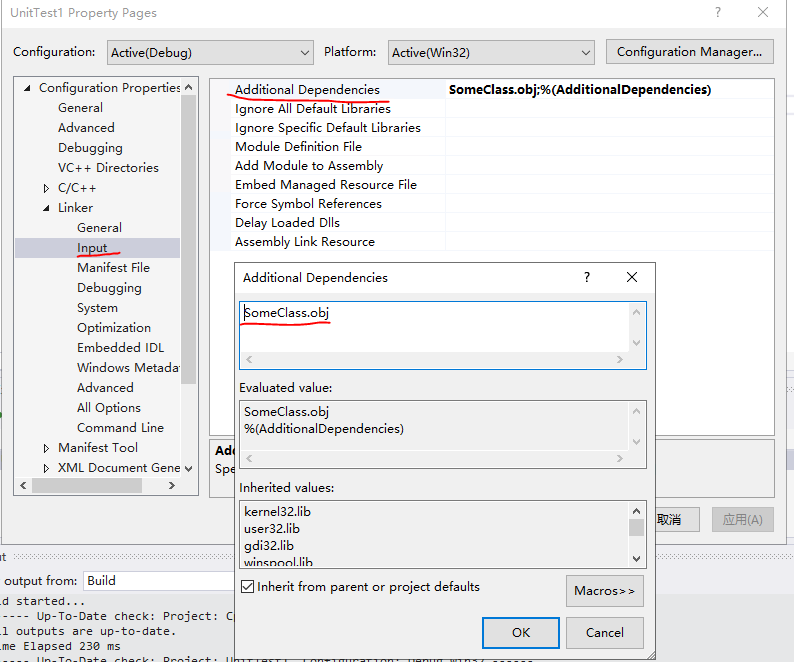
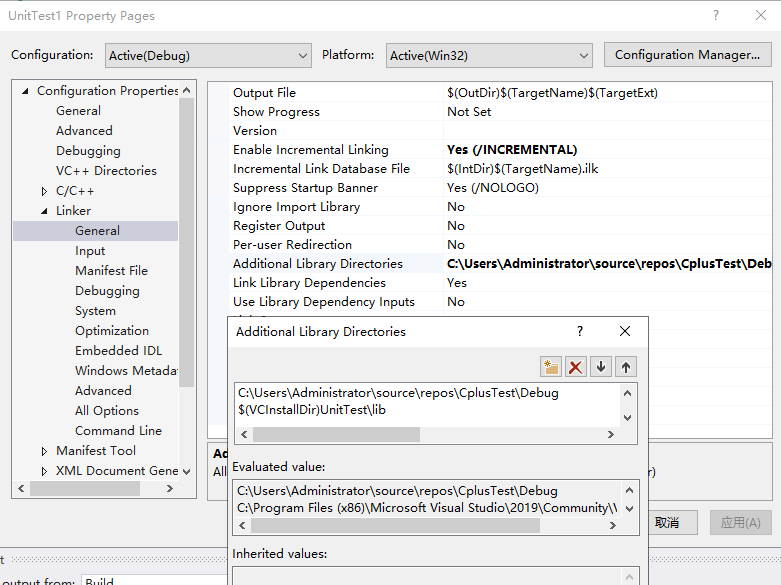
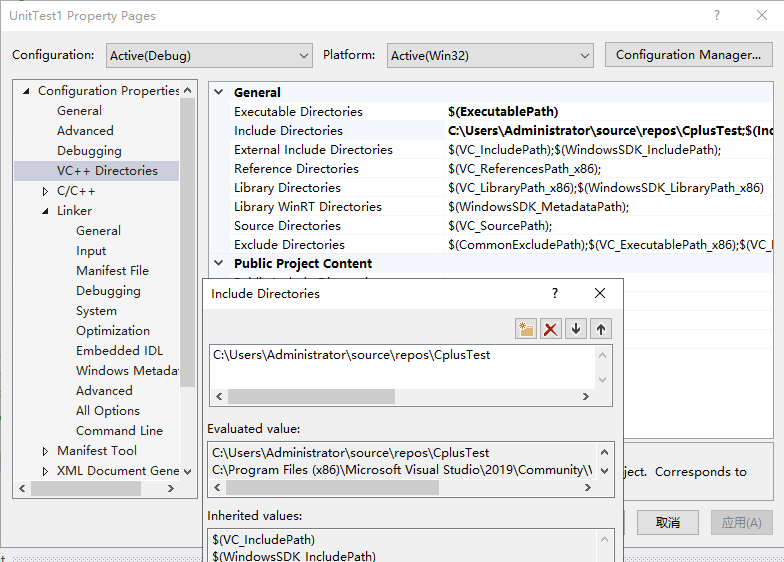
This is my project structure:
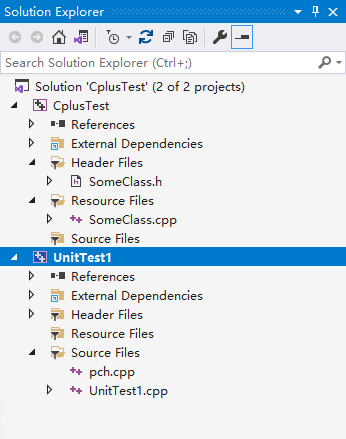
Please check if you missed some steps.
Sincerely,
Peng
*
If you have extra questions about this answer, please click "Comment". If the answer is the right solution, please click "Accept Answer" and kindly upvote it.
Note: Please follow the steps in our documentation to enable e-mail notifications if you want to receive the related email notification for this thread.