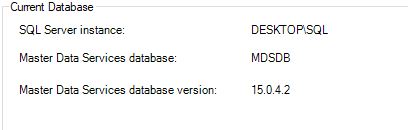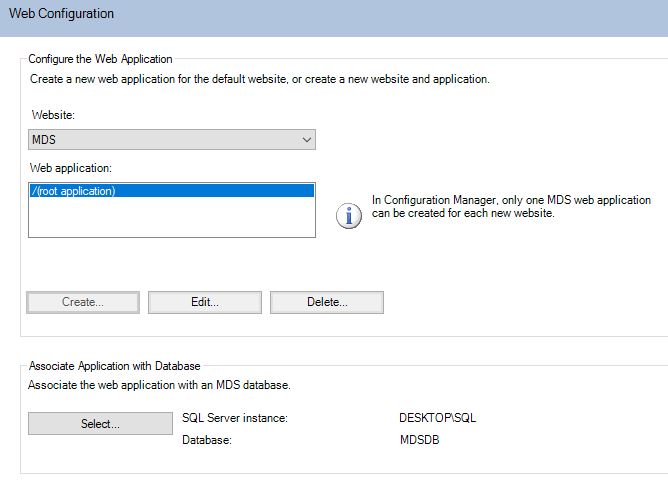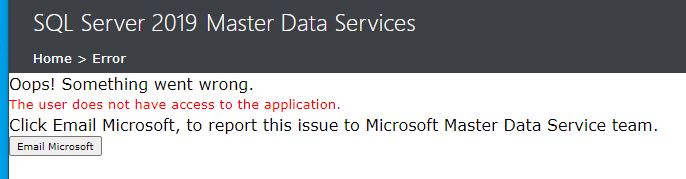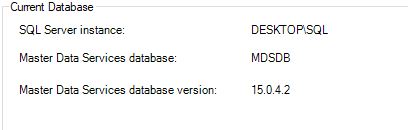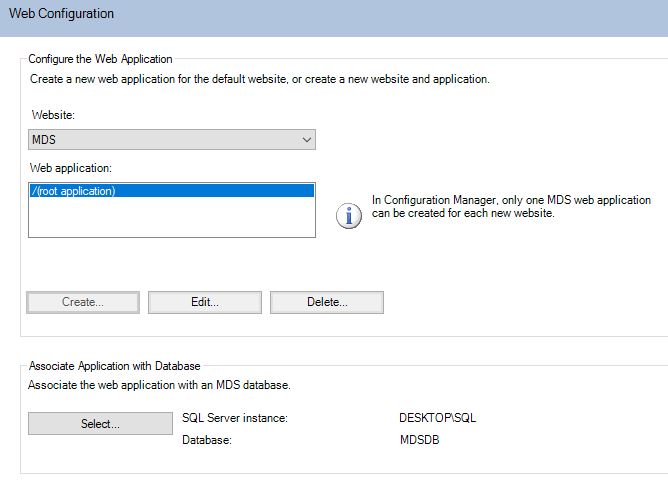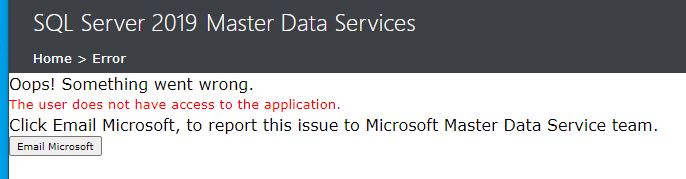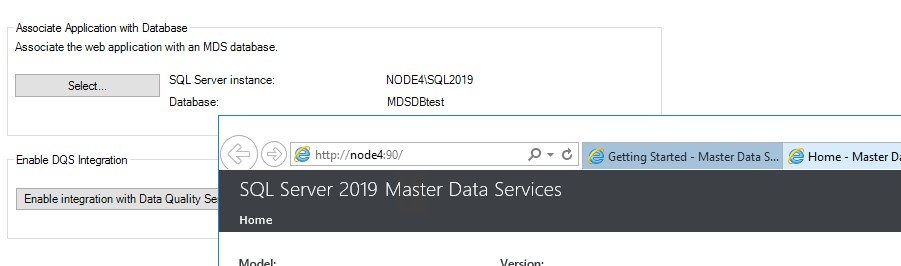I installed SQL Server 2019 Developer including Master Data Services on my Windows 10 machine. Then, I created MDS DB and Website with MDS Configuration Manager successfully. The web application was associated with an MDS DB. However, when I try to connect MDS site with web browsers (tried different browsers), I got below error.
SQL Server 2019 Master Data Services
Home > Error
Oops! Something went wrong.
The user does not have access to the application.
Referring to different tips in internet, I have tried different ways including:
- IIS configuration, especially authentication
- Creating with default website, new website
- Using Microsoft account, local admin account
- Uninstall SQL Server 2019 and reinstall
Not working. I have been trying to fix it over 20 hours. Can anyone help me out? Thanks.
Kris