Hi @nononame2021 ,
In SQL Server Data Tools (SSDT), open the Integration Services project that contains the package that you want to copy.
In Solution Explorer, double-click the package.
Verify either the package to copy is selected in Solution Explorer or the tab in SSIS Designer that contains the package is the active tab
On the File menu, click Save copy <package name> As.
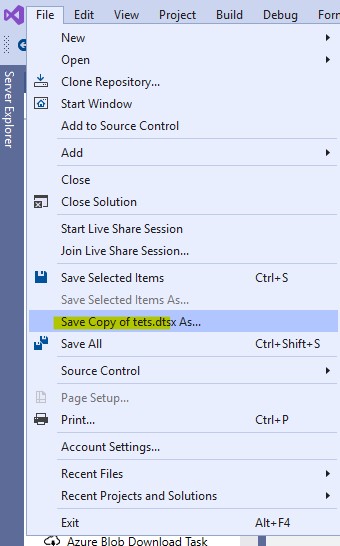
And then create a new SSIS project, add exiting package.
copy-a-package-in-sql-server-data-tools
If I misunderstand your need, please incorrect me.
