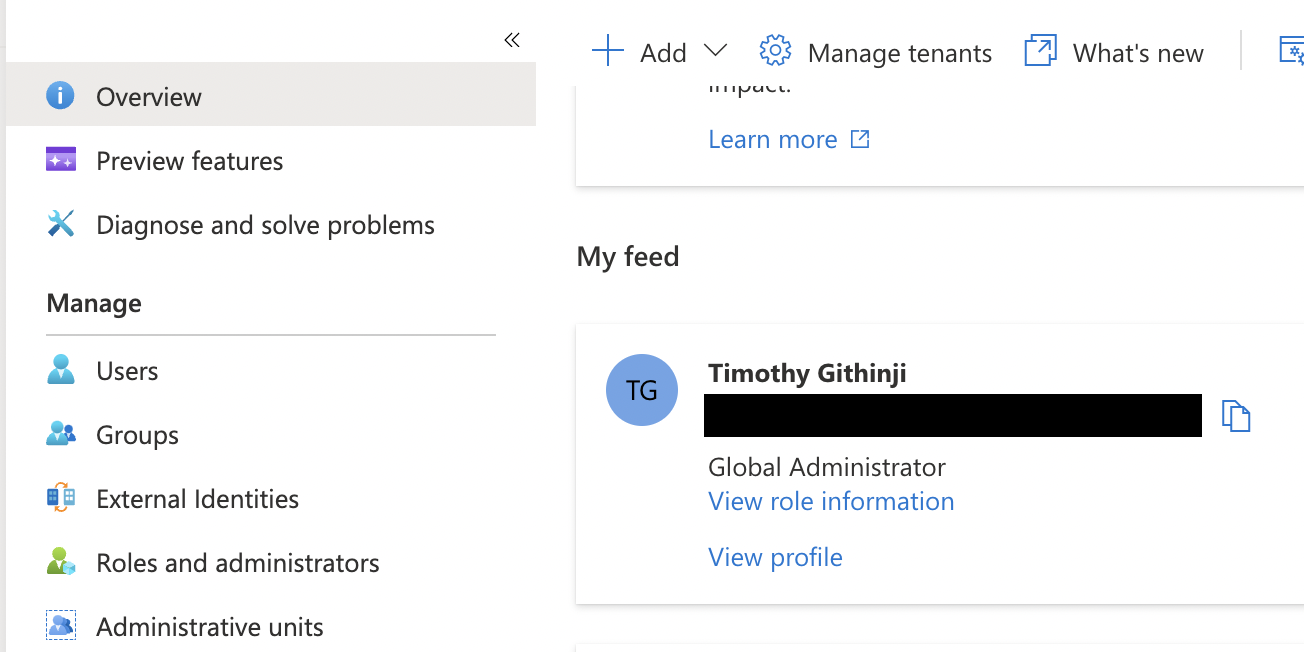@Cyberlord
Thank you for your post!
When it comes to configuring Slack for automatic user provisioning, can you make sure that you're signed into an Azure AD account with permissions to configure provisioning (i.e. Application Administrator, Cloud Application administrator, Application Owner, or Global Administrator).
You can confirm your permissions by navigating to the Overview page of your Azure Active Directory.
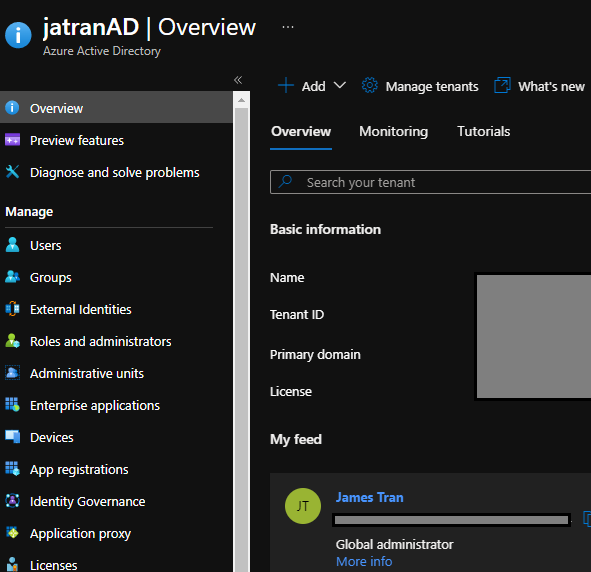
I tested this out within my tenant using a Global Admin account and am able to "authorize" my admin credentials.
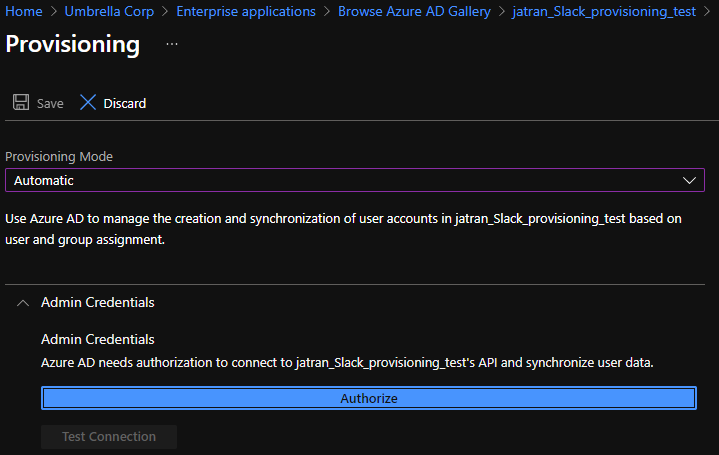
If you have any other questions, or are still facing this issue please let me know.
Thank you for your time and patience throughout this issue.
----------
Please remember to "Accept Answer" if any answer/reply helped, so that others in the community facing similar issues can easily find the solution.