
The problem does not seem to occur anymore, so I am closing this question.
This browser is no longer supported.
Upgrade to Microsoft Edge to take advantage of the latest features, security updates, and technical support.
Hello,
when I try to create a new sub site, for any Site Collection, under "Site contents -> Subsites -> New -> Subsite" it fails when German as language is selected.
If I choose English, the creation succeeds. The problem only occurs for the Team site (classic experience) template (screenshot 1).
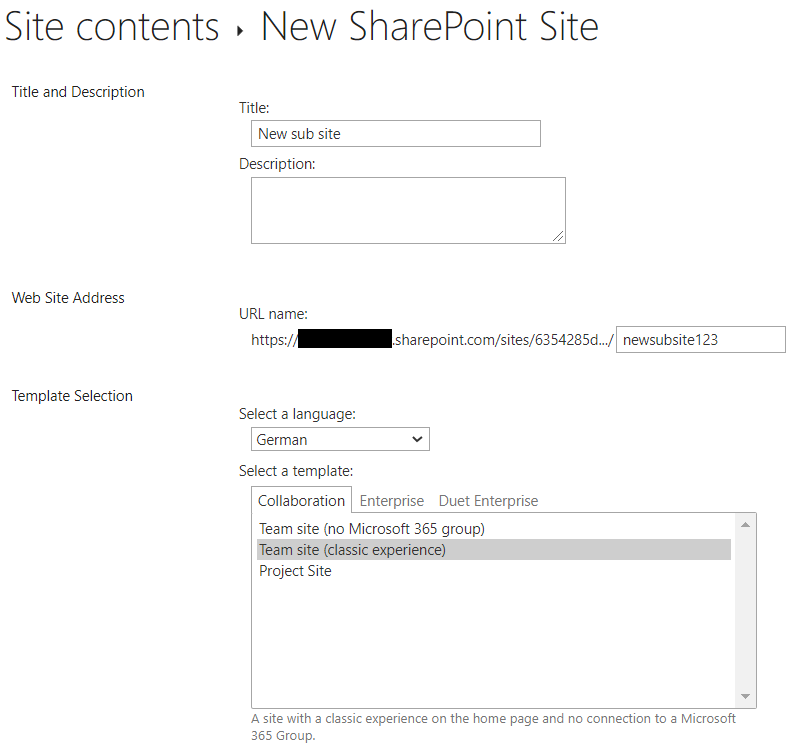
I get an error page with a message like that: "Can not open "Homepage.aspx": File or directory with this name does not exist" (translated from screenshot 2).
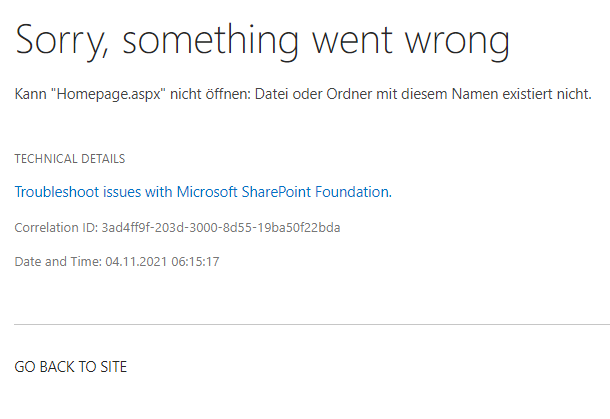
This concerns SharePoint Online. I think it is a global problem, because it happened on a customers SharePoint too. The issue occurs since first november 2021.
Was there a recent change or deprecation that could cause this?
As a workaround I currently create subsites only in English.
I appreciate any help on this.
Thanks,
Oliver.

The problem does not seem to occur anymore, so I am closing this question.
Hi @Oliver K ,
Is there any progress on this issue? Per my test, i could create subsite with german language.
You could try to use the following PnP PowerShell commands to create subsite with german language.
#Config Variables
$SiteCollURL = "https://tenant.sharepoint.com"
$SiteTitle = "xxx"
$SiteURL = "xxx"
$Description = "xxxxx"
$Locale = 1031 #German
$Template = "STS#0" #Team site
#Get Credentials to connect
$Cred = Get-Credential
Try {
#Connect to PNP Online
Connect-PnPOnline -Url $SiteCollURL -Credentials $Cred
#sharepoint online powershell create subsite
New-PnPWeb -Title $SiteTitle -Url $SiteURL -Description $Description -Locale $Locale -Template $Template -ErrorAction Stop
Write-host "Site '$SiteTitle' Created Successfully!" -f Green
}
catch {
write-host "Error: $($_.Exception.Message)" -foregroundcolor Red
}
For Reference: SharePoint Online: How to Create a Subsite using PowerShell
Note: Microsoft is providing this information as a convenience to you. The sites are not controlled by Microsoft. Microsoft cannot make any representations regarding the quality, safety, or suitability of any software or information found there. Please make sure that you completely understand the risk before retrieving any suggestions from the above link.
If the answer is helpful, please click "Accept Answer" and kindly upvote it. If you have extra questions about this answer, please click "Comment".
Note: Please follow the steps in our documentation to enable e-mail notifications if you want to receive the related email notification for this thread.