Click on "Add dynamic content" next to the Unroll by field an enter an expression like this: byName('Columns')
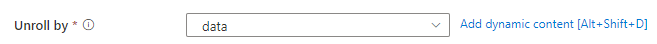
This browser is no longer supported.
Upgrade to Microsoft Edge to take advantage of the latest features, security updates, and technical support.
Hello,
see screenshots below
1-
I receive this error when going to data preview of the flatten activity in the dataflow.
2-
The flatten activity does not show the columns array in the dropdown of the unroll by
any suggestions?
sample json file used
{
"Title":"Demo",
"Owner":"test2",
"EntityName":"tableName",
"Columns":
[
{
"SourceColumnName":"TableID",
"ColumnType":"INT",
"SourceFormat":""
},
{
"ColumnName":"Name",
"ColumnType":"VARCHAR(50)",
"SourceFormat":""
}
]
}
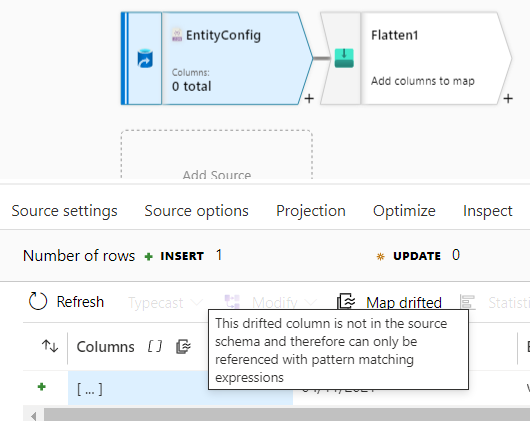
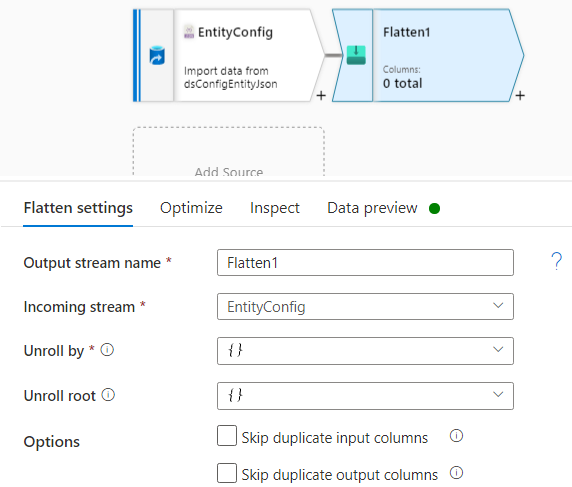

Click on "Add dynamic content" next to the Unroll by field an enter an expression like this: byName('Columns')
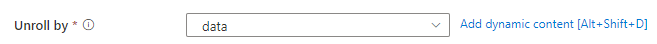
Do we have any update on this - facing the same issue?