Hi @Al Godsmark , welcome to Q&A forum!
Per my test, if we want to get changes to the Sharing policy, we see the user's behavior:
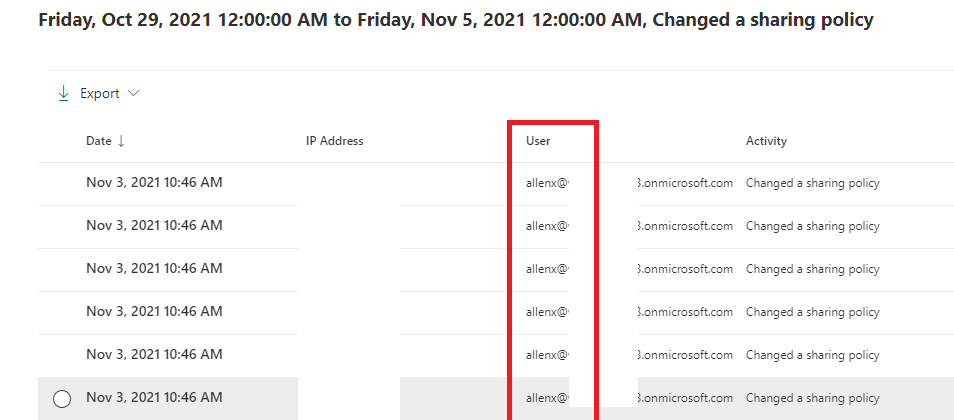
================================================
I have checked the introduction of the official article, and there is currently no entry about changes in external sharing settings in the activities recorded in the Audit log in the compliance center.
For more information you could refer to:
Search the audit log in the compliance center
Generally, global admin permissions are required to change the settings of external sharing. You could go to Microsoft 365 admin center>Active Users to check the permissions of each user, and then ask the relevant users:
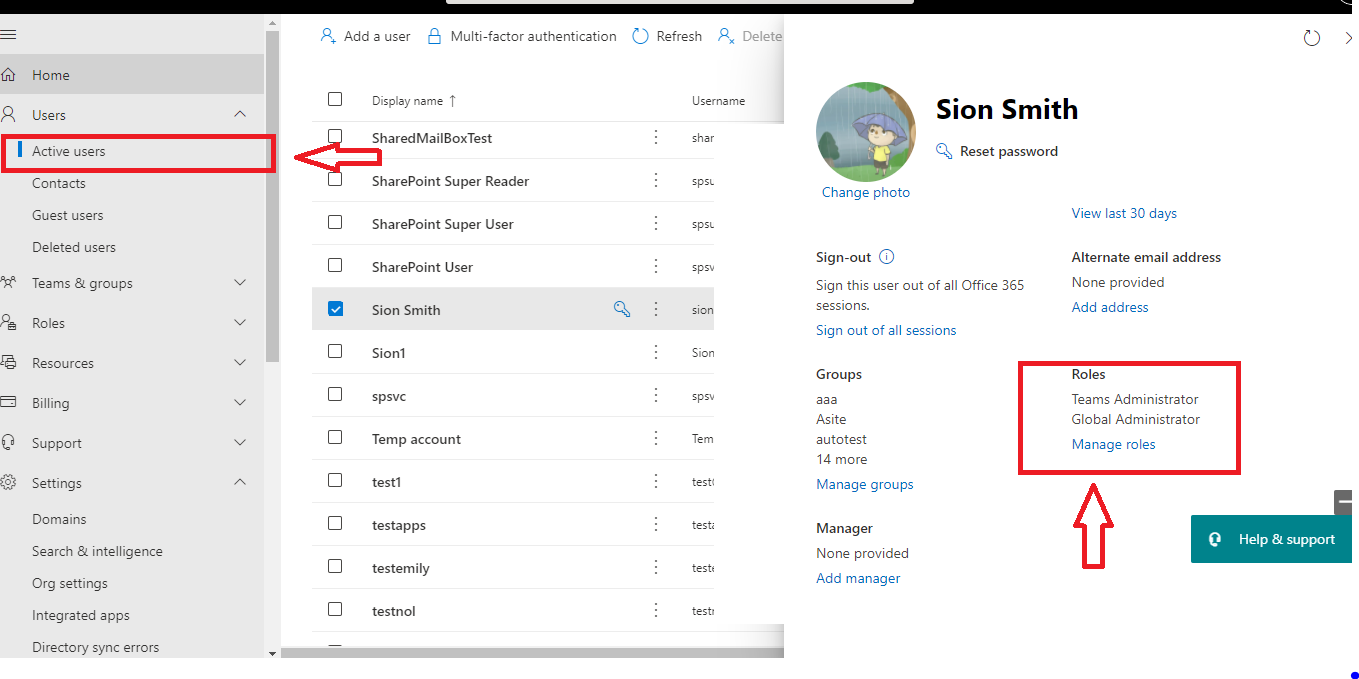
If the answer is helpful, please click "Accept Answer" and kindly upvote it. If you have extra questions about this answer, please click "Comment".
Note: Please follow the steps in our documentation to enable e-mail notifications if you want to receive the related email notification for this thread.

