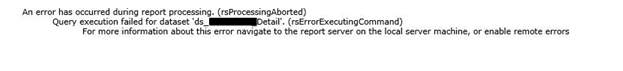isabella and amelia, both your links show how to do something simple but neither explains what to expect. are you saying that if i follow the simple instructions to enable remote errors, that previously ambiguous messages will now show where they usually do at report rendering time, in my client browser but they will be more clear? I don know what "open remote errors" means nor do i know what to tell my dba to expect resource wise if we turn this on for ssrs. there must be a reason why by default its off. and i think its fair to ask if the content in the log will be clearer too?
lets say i rdp to that ssrs server and peek at the log on the "c" drive and look at an error that resulted at the same time an exec proc permissions problem occured. then i enable , reboot etc. does the content of the log also get clearer for the same type of error or just what displays on my local browser in place of what is now a very ambiguous/general error ?
what if i raise an error in the proc? does the log entry look the same before and after the enabling/reboot exercise? and does my message from the raise error start showing (after enabling) in that same spot in my browser where the ambiguous error used to show?