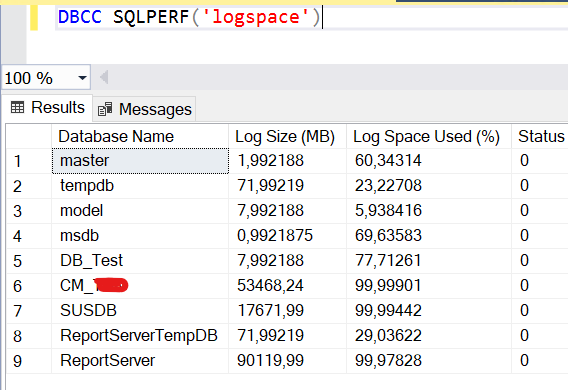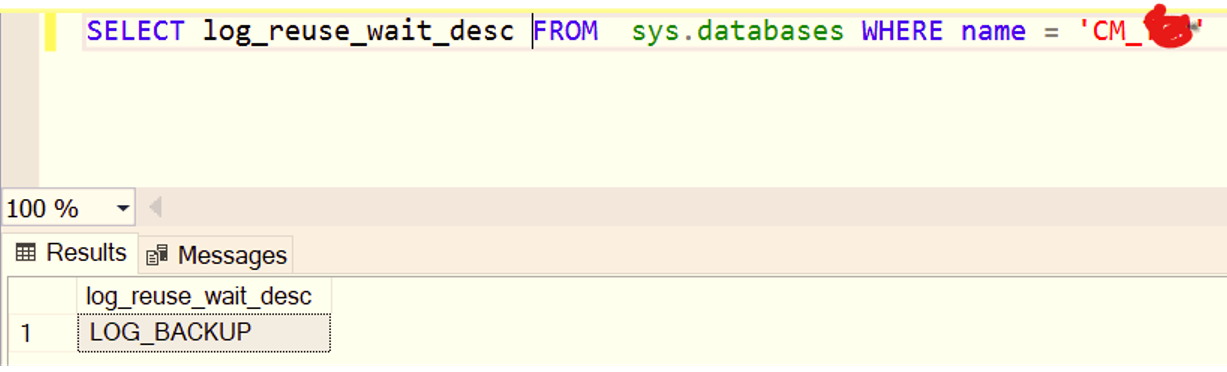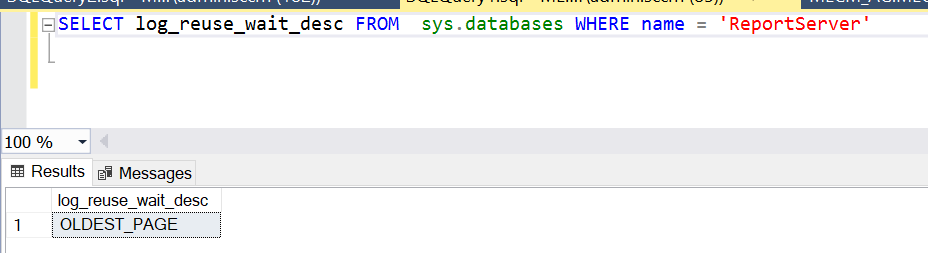Hi LazherYAAKOUBI-7887,
If the database is in full recovery mode, the virtual log file cannot be reused if it has not been backed up. This may cause the log_reuse_wait_desc column to report the LOG_BACKUP value.
Please take log backup of the database in the primary replica. And you must have created at least one full backup before you can create any log backups.
Please refer to Create a Full Database Backup and Back Up a Transaction Log which might be helpful.
Once log backup completes, you can consider to shrink the log file to reduce size:
DBCC SHRINKFILE(FILENAME,SIZE(MB))
Please check this doc.
Best Regards,
Amelia
If the answer is the right solution, please click "Accept Answer" and kindly upvote it. If you have extra questions about this answer, please click "Comment".
Note: Please follow the steps in our documentation to enable e-mail notifications if you want to receive the related email notification for this thread.