Hi, @Rod At Work
Welcome to Microsoft Q&A!
Do you mean the Microsoft Reporting Services Projects extension? You can enter Microsoft Reporting Services Projects in the search bar of "Manage Extensions" and download the extension.
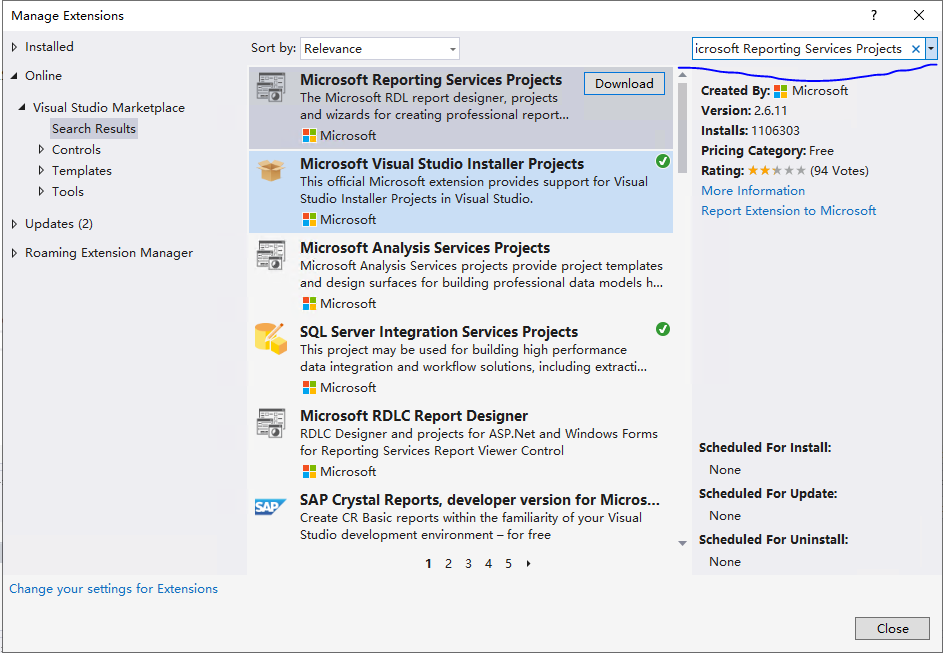
Sincerely,
Peng
*
If you have extra questions about this answer, please click "Comment". If the answer is the right solution, please click "Accept Answer" and kindly upvote it.
Note: Please follow the steps in our documentation to enable e-mail notifications if you want to receive the related email notification for this thread.
