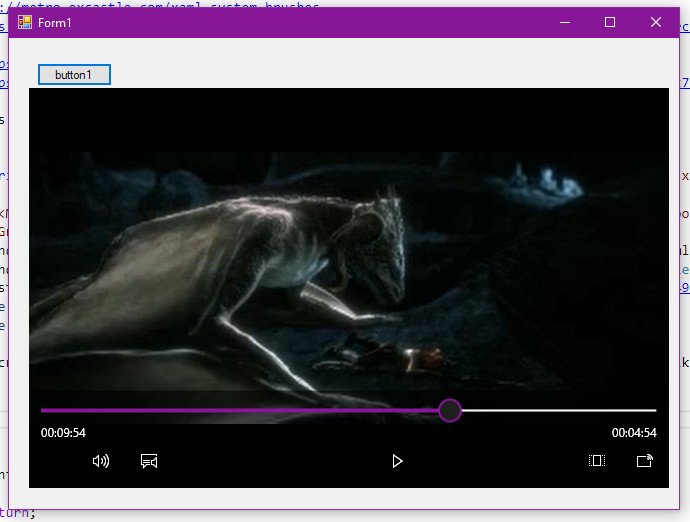You can use the MediaPlayerElement in Winforms (WindowsXamlHost control for Windows Forms and WPF)
Test with the code and manifest link from the article :
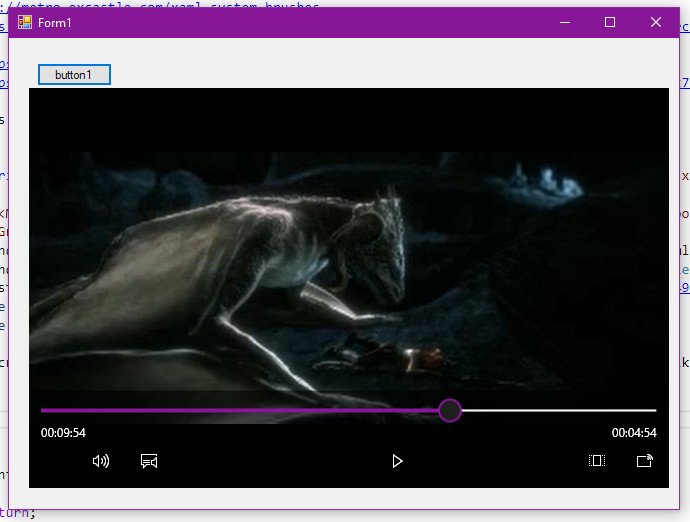
This browser is no longer supported.
Upgrade to Microsoft Edge to take advantage of the latest features, security updates, and technical support.
Hello:
I found the following article introducing Adaptive streaming:
https://learn.microsoft.com/en-us/windows/uwp/audio-video-camera/adaptive-streaming
However, the code in the article is for UWP project, which is not good for my project, I need a WinForms App project for Visual Studio 2019 (Version 16.11.5) on Windows 10 (Version 21H1).
But since the article mentioned AdaptiveMediaSource using HttpClient, but I can use HttpClient inside a WinForms App, so I want to see some code example for using HttpClient in WinForms App.
But there is one more step to go for my project, as I have to login to one web server with my user name and password, then I can get some cookies, I also need to add the cookies to HttpClient, otherwise, I will get HTTP error 403 Forbidden error message.
One of such M3U8 Link is like this:
https://m3u8.1proxy.xyz/media/g_01/playlist.m3u8
By the way, if it not possible now, yet I also have Visual Studio 2022 Preview 7.0, and since .NET 6.0 is coming, if I can do this: using adaptive streaming in a WinForms App with .Net 6.0, then it is also good option.
But I need some code sample on how to download one of such M3U8 link into a local hard drive after I login to one web page.
Thanks,

You can use the MediaPlayerElement in Winforms (WindowsXamlHost control for Windows Forms and WPF)
Test with the code and manifest link from the article :