
Hello,
Thank you for posting here.
Before establishing forest/domain trust, we need to set up conditional forwarders OR secondary zone.
We recommend that the domain controller is also a DNS server.
We can set up conditional forwarders or secondary zone on the primary domain controller (DNS server) in both domains.
For example, in my lab environment:
Forest one: primary domain controller and DNS server, domain controller name: 2012R2, IP address 192.168.2.50, domain name: fabrikam.com.
Forest two: primary domain controller and DNS server, domain controller name: 2019standard, IP address 192.168.3.50, domain name: a.com.
Prerequisite:
The domain name, FQDN and IP address can be pinged mutually.

Create secondary zone:
- On the PDC of fabrikam.com, open the DNS server, right-click "Fabrikam.com" -> select "Properties" -> Zone Transfer -> Allow zone transfer to any server.
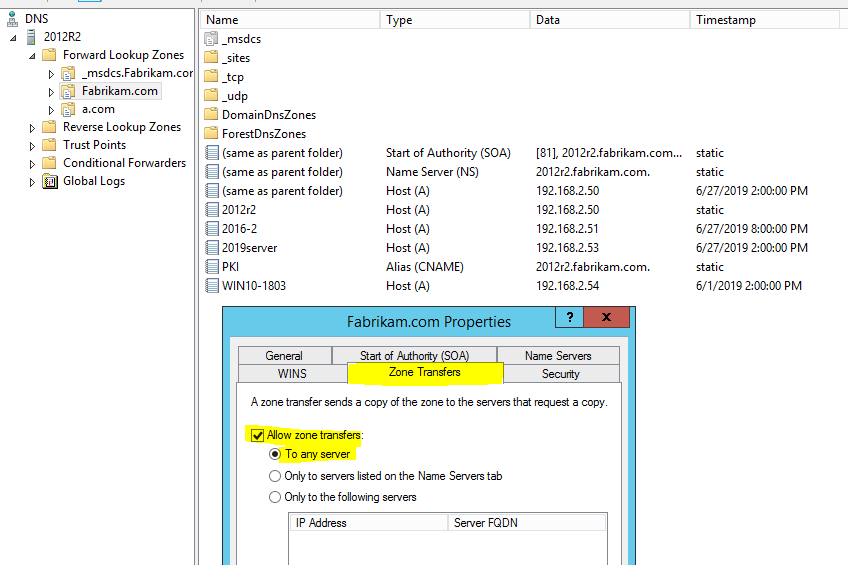
- By right-clicking on DNS-> "Forward Lookup Zone" -> Select "New Zone"-Secondary Zone -> a.com and IP address, the results are as follows:

- On the PDC of the a.com domain, right-click "a.com" -> select "Properties" -> Zone Transfer -> Allow zone transfer to any server.
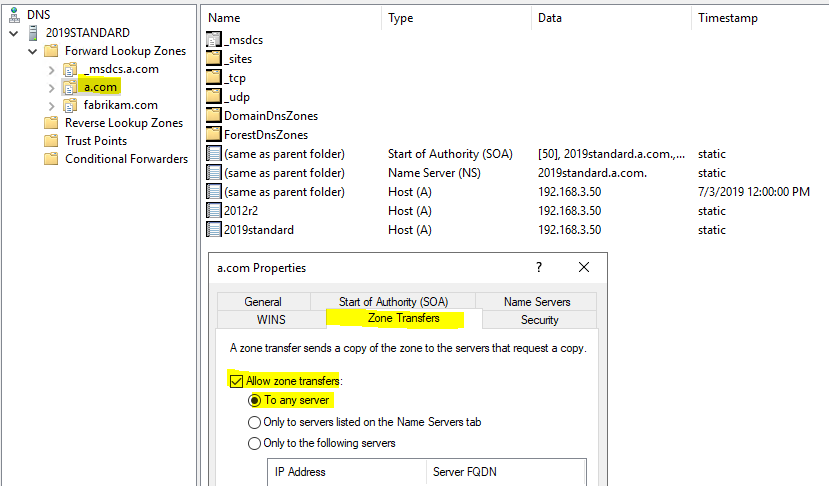
- By right-clicking on "Forward Lookup Zone" in DNS->Select "New Zone"-Secondary Zone->fabrikam.com, the result is as follows:
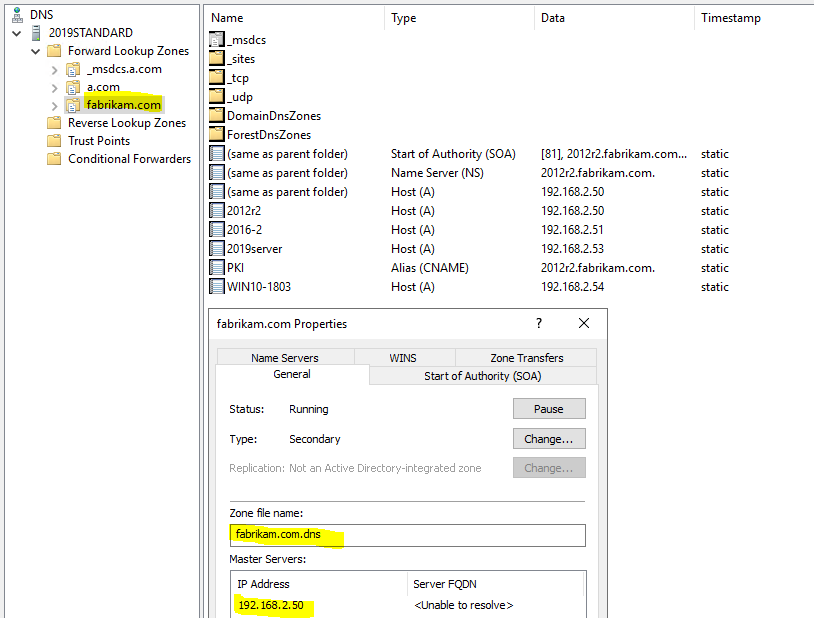
Set up conditional forwarders
- Open the DNS manager on the PDC of fabrikam.com, right-click "Conditional Forwarders"> "New Conditional Forwarders"> enter the other party's domain name and IP address.
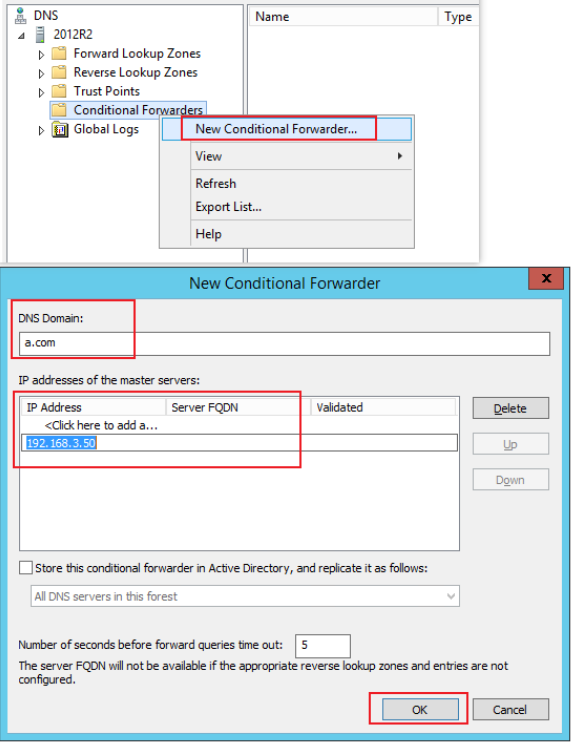
- Open the DNS manager on the PDC of a.com, right-click "Conditional Forwarders"> "New Conditional Forwarders"> enter the other party's domain name and IP address.

After we setting up conditional forwarder or secondary zone, we can refer to the link Tim provided to create forest/domain trust.
Best Regards,
Daisy Zhou