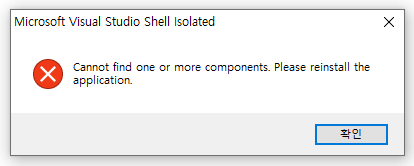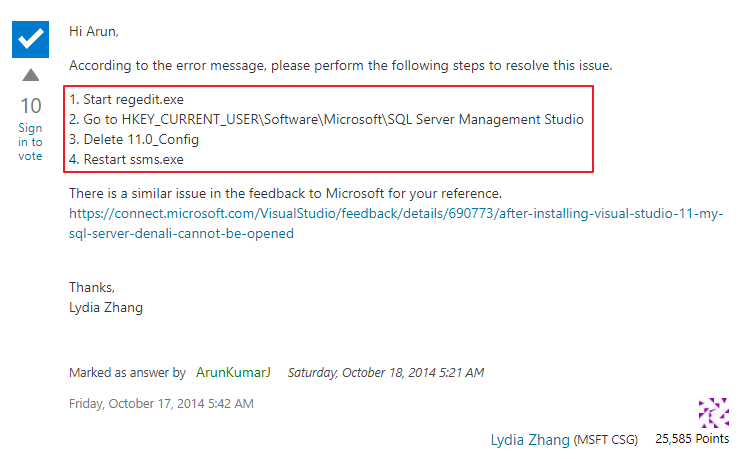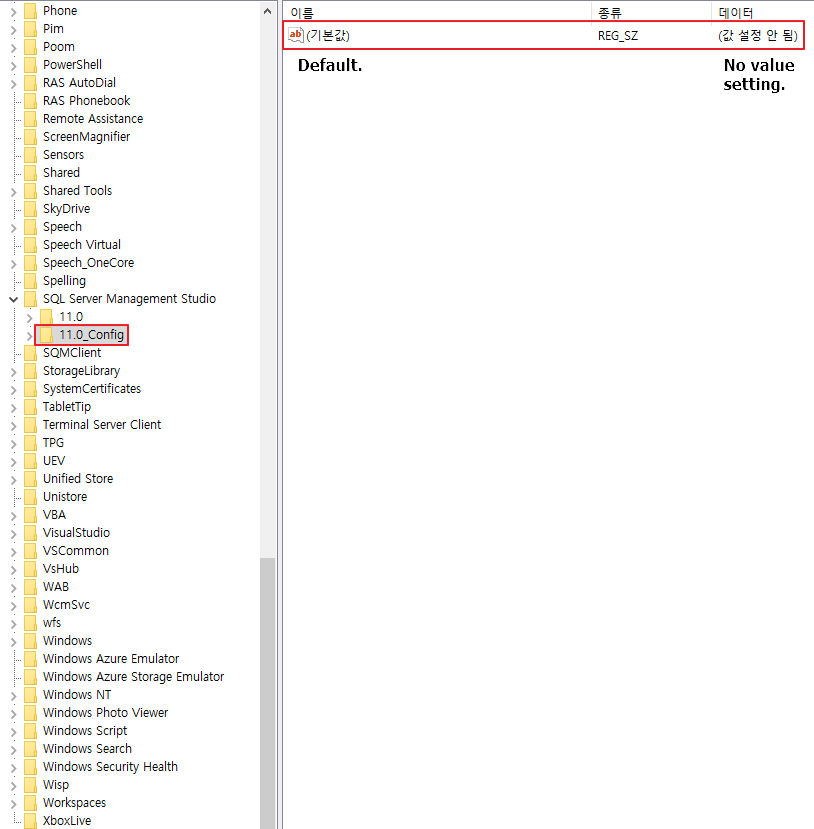Hi @Jueyoung Kim ,
This can be caused by the corrupt of Microsoft Visual Studio 2015 Shell (Isolated). To fix this, Please try to do the following:
1.Uninstall SSMS the same way you uninstall any application
2.Make sure the registry entry HKEY_CURRENT_USER\Software\Microsoft\SQL Server Management Studio\11.0_Config is not there. If it there, then remove it, after taking a backup of the registry.
3.Repair Microsoft Visual Studio 2015 Shell (Isolated). If it failed, try reinstalling it. You can download the shell from (https://download.microsoft.com/download/C/9/C/C9CA8400-20AA-4488-92A3-F3F6D978AD81/vs_isoshell.exe)
4.Suggest you installing the latest version of SQL Server Management Studio from here. Then run it. You will find that the issue fixed.
If it is not work, please try the following steps.
- Uninstall Microsoft Visual C++ 2017 Redistributable (both the x64 and x86).
- Repair Microsoft Visual Studio 2015 Shell (Isolated). If it failed, try reinstalling it.
- Reinstall Microsoft Visual C++ 2017 Redistributable. You can download it from The latest supported Visual C++ downloads.
Refer to the blog Solution For SSMS Error – Cannot Find One Or More Components and the old similar thread to get more details.
If the answer is helpful, please click "Accept Answer" and kindly upvote it. If you have extra questions about this answer, please click "Comment".
Note: Please follow the steps in our documentation to enable e-mail notifications if you want to receive the related email notification for this thread.