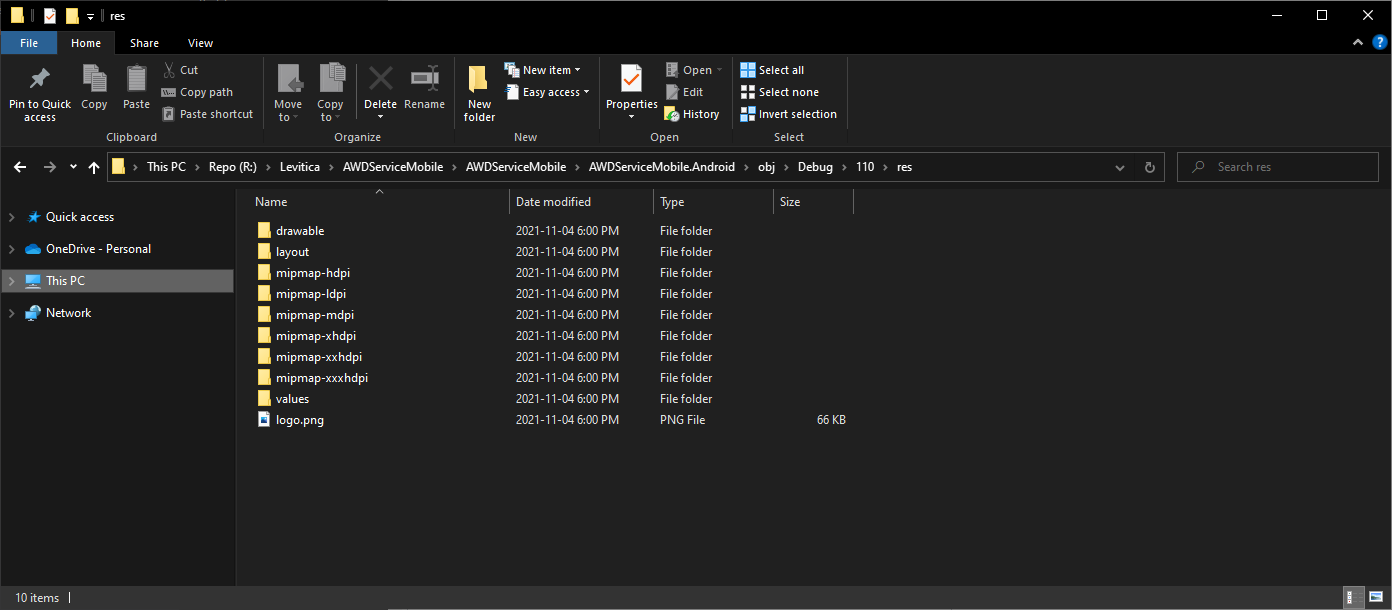Hello,
Welcome to our Microsoft Q&A platform!
Error invalid file path 'R:\Levitica\AWDServiceMobile\AWDServiceMobile\AWDServiceMobile.Android\obj\Debug\110\res\logo.png'. AWDService.Android
Please move your logo.png file to the Drawable folder or mipmap- folders(if you want to make your logo.png as application icon), do not put it in the Resource folder directly.
I notice your png's name is logo.png, if you want to change a new icon for your application. Here is thread about changing the icon for xamarin application.
If you want to know more details about there folders in the Drawable path, you can refer to default-resources thread.
Best Regards,
Leon Lu
If the answer is the right solution, please click "Accept Answer" and kindly upvote it. If you have extra questions about this answer, please click "Comment".
Note: Please follow the steps in our documentation to enable e-mail notifications if you want to receive the related email notification for this thread.