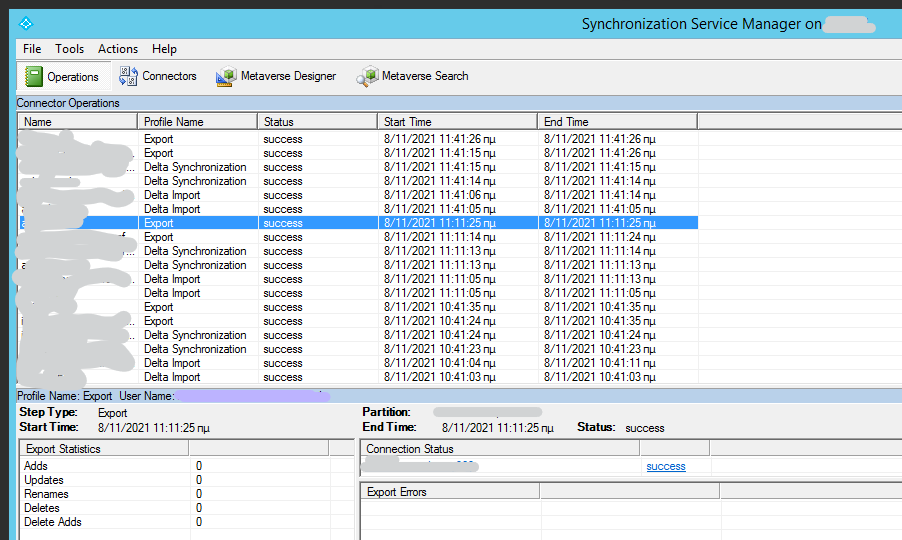Hi,
We have deployed Azure AD Connect in our company since 2 years now and the last few days I'm getting the following error regarding to a specific user:
Get single object failed to get object User_<Object ID>. Tracking Id: 00000000-0000-0000-0000-000000000000, Exception: Exception details =>
Type => Microsoft.Online.Coexistence.AzureADObjectNotFoundException
An error occurred. Error Code: 53. Error Description: An internal error has occurred. This operation will be retried during the next synchronization. If the issue persists for more than 24 hours, contact Technical Support. Tracking ID: 8e4e534f-049d-424b-bd41-b892cb6c1ab6 Server Name: .
StackTrace =>
at Microsoft.Online.Coexistence.ProvisionHelper.AdminWebServiceFaultHandler(FaultException1 adminwebFault) at Microsoft.Online.Coexistence.ProvisionHelper.InvokeAwsAPI[T](Func1 awsOperation, String opsLabel, IEnumerable`1 operationHeaders)
at Microsoft.Online.Coexistence.ProvisionHelper.GetSingleObject(SyncReference reference, Byte[] singleObjectCookie, Byte[] readbackCookie, Boolean isFullImport, String[] reasons)
at Microsoft.Azure.ActiveDirectory.Connector.ProvisioningServiceAdapter.<>c__DisplayClass82_0.<GetSingleObject>b__0()
at Microsoft.Azure.ActiveDirectory.Connector.ProvisioningServiceAdapter.ExecuteWithRetry(String actionName, Action action)
at Microsoft.Azure.ActiveDirectory.Connector.ProvisioningServiceAdapter.GetSingleObject(SyncReference reference, Byte[] singleObjectCookie, Byte[] readbackCookie, Boolean isFullImport, String[] reasons)
at Microsoft.Azure.ActiveDirectory.Connector.GetImportEntriesTask.FullObjectRefetcher.FetchFullAzureADObject(CaseInsensitiveSchema schema, ProvisioningServiceAdapter provisioningServiceAdapter, SyncReference reference, Byte[] originatingReadbackCookie, Boolean isFullImport, String[] reasons)
at Microsoft.Azure.ActiveDirectory.Connector.GetImportEntriesTask.ReadFullRefetchObjects(Byte[] originatingCookie)
InnerException =>
Type => System.ServiceModel.FaultException`1[[Microsoft.Online.Coexistence.Schema.AdminWebServiceFault, Microsoft.Online.Coexistence.Schema.Ex, Version=1.0.0.0, Culture=neutral, PublicKeyToken=31bf3856ad364e35]]
An internal error has occurred. This operation will be retried during the next synchronization. If the issue persists for more than 24 hours, contact Technical Support.
StackTrace =>
Server stack trace:
at System.ServiceModel.Channels.ServiceChannel.HandleReply(ProxyOperationRuntime operation, ProxyRpc& rpc)
at System.ServiceModel.Channels.ServiceChannel.Call(String action, Boolean oneway, ProxyOperationRuntime operation, Object[] ins, Object[] outs, TimeSpan timeout)
at System.ServiceModel.Channels.ServiceChannelProxy.InvokeService(IMethodCallMessage methodCall, ProxyOperationRuntime operation)
at System.ServiceModel.Channels.ServiceChannelProxy.Invoke(IMessage message)
Exception rethrown at [0]:
at System.Runtime.Remoting.Proxies.RealProxy.HandleReturnMessage(IMessage reqMsg, IMessage retMsg)
at System.Runtime.Remoting.Proxies.RealProxy.PrivateInvoke(MessageData& msgData, Int32 type)
at Microsoft.Online.Coexistence.Schema.IProvisioningWebService.GetSingleObject(SyncReference reference, Byte[] singleObjectCookie, Byte[] readbackCookie, Nullable1 isFullReadBack, String[] getSingleObjectReason) at Microsoft.Online.Coexistence.ProvisionHelper.<>c__DisplayClass67_0.<GetSingleObject>b__0() at Microsoft.Online.Coexistence.ProvisionHelper.InvokeAwsApi[T](Func1 awsOperation, String apiAction, String applicationId, Guid clientTrackingId, String clientVersion, String contextId, String dirSyncBuildNumber, String fimBuildNumber, String machineIdentity, IEnumerable1 operationHeaders) at Microsoft.Online.Coexistence.ProvisionHelper.InvokeAwsAPI[T](Func1 awsOperation, String opsLabel, IEnumerable`1 operationHeaders)
Synchronization Service Manager shows no errors, Azure Active Directory Connect Health shows no errors as well.
The specific user used to sync with Azure AD but since his retirement (about 6 months ago) we disabled the AD domain account (it is still there but in a disabled state), stopped the synching with AAD and we converted the mailbox to a shared mailbox in Office365 portal.
We're using an Office 365 Standard subscription, the DC is a Win2012 R2 running the latest Azure AD Connect version (1.6.16) and as far as I know nothing have changed since the last few days I'm getting those errors.
Can you please help?