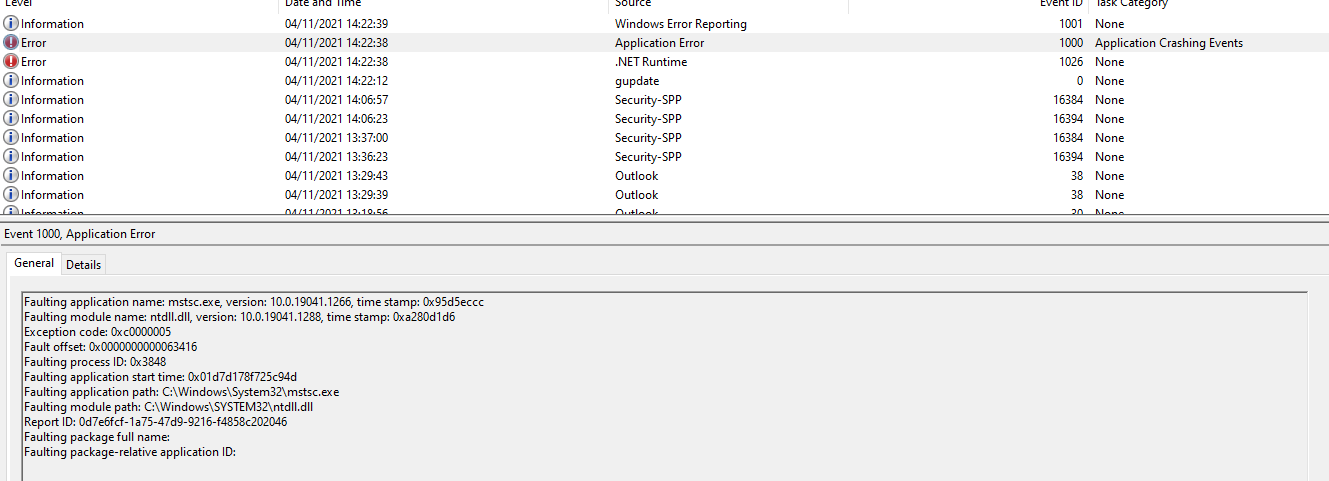any ideas?
This browser is no longer supported.
Upgrade to Microsoft Edge to take advantage of the latest features, security updates, and technical support.
Hi,
Users are reporting issues with remote desktop window suddenly disappearing midway working on something.
Each time this happens, two errors are almost certainly reported to the Windows event application log in succession . see below
There doesn't appear to be pattern and the issue is pretty random and impacting users at the office as well as at home. Mixture of hardware desktops and laptops.
Error 1
Log Name: Application
Source: Application Error
Date: 04/11/2021 14:22:38
Event ID: 1000
Task Category: Application Crashing Events
Level: Error
Keywords: Classic
User: N/A
Computer: USERUNS-E6EG6GN
Description:
Faulting application name: mstsc.exe, version: 10.0.19041.1266, time stamp: 0x95d5eccc
Faulting module name: ntdll.dll, version: 10.0.19041.1288, time stamp: 0xa280d1d6
Exception code: 0xc0000005
Fault offset: 0x0000000000063416
Faulting process ID: 0x3848
Faulting application start time: 0x01d7d178f725c94d
Faulting application path: C:\Windows\System32\mstsc.exe
Faulting module path: C:\Windows\SYSTEM32\ntdll.dll
Report ID: 0d7e6fcf-1a75-47d9-9216-f4858c202046
Faulting package full name:
Faulting package-relative application ID:
Event Xml:
<Event xmlns="http://schemas.microsoft.com/win/2004/08/events/event">
<System>
<Provider Name="Application Error" />
<EventID Qualifiers="0">1000</EventID>
<Version>0</Version>
<Level>2</Level>
<Task>100</Task>
<Opcode>0</Opcode>
<Keywords>0x80000000000000</Keywords>
<TimeCreated SystemTime="2021-11-04T14:22:38.7494669Z" />
<EventRecordID>7464</EventRecordID>
<Correlation />
<Execution ProcessID="0" ThreadID="0" />
<Channel>Application</Channel>
<Computer>USERUNS-E6EG6GN</Computer>
<Security />
</System>
<EventData>
<Data>mstsc.exe</Data>
<Data>10.0.19041.1266</Data>
<Data>95d5eccc</Data>
<Data>ntdll.dll</Data>
<Data>10.0.19041.1288</Data>
<Data>a280d1d6</Data>
<Data>c0000005</Data>
<Data>0000000000063416</Data>
<Data>3848</Data>
<Data>01d7d178f725c94d</Data>
<Data>C:\Windows\System32\mstsc.exe</Data>
<Data>C:\Windows\SYSTEM32\ntdll.dll</Data>
<Data>0d7e6fcf-1a75-47d9-9216-f4858c202046</Data>
<Data>
</Data>
<Data>
</Data>
</EventData>
</Event>
Error 2
Log Name: Application
Source: .NET Runtime
Date: 04/11/2021 14:22:38
Event ID: 1026
Task Category: None
Level: Error
Keywords: Classic
User: N/A
Computer: USERUNS-E6EG6GN
Description:
Application: mstsc.exe
Framework Version: v4.0.30319
Description: The process was terminated due to an unhandled exception.
Exception Info: exception code c0000005, exception address 00007FFE96A73416
Event Xml:
<Event xmlns="http://schemas.microsoft.com/win/2004/08/events/event">
<System>
<Provider Name=".NET Runtime" />
<EventID Qualifiers="0">1026</EventID>
<Version>0</Version>
<Level>2</Level>
<Task>0</Task>
<Opcode>0</Opcode>
<Keywords>0x80000000000000</Keywords>
<TimeCreated SystemTime="2021-11-04T14:22:38.5404319Z" />
<EventRecordID>7463</EventRecordID>
<Correlation />
<Execution ProcessID="0" ThreadID="0" />
<Channel>Application</Channel>
<Computer>USERUNS-E6EG6GN</Computer>
<Security />
</System>
<EventData>
<Data>Application: mstsc.exe
Framework Version: v4.0.30319
Description: The process was terminated due to an unhandled exception.
Exception Info: exception code c0000005, exception address 00007FFE96A73416
</Data>
</EventData>
</Event>
We have perform the following troubleshooting
I have hit a brick wall and would appreciate some help in pinpointing this issue.