
Quote from the MC286342 in message center:
When this will happen:
Targeted Release: This change will start rolling out in early October.
Standard Release: This will begin rolling out in early November and complete by the end of November.
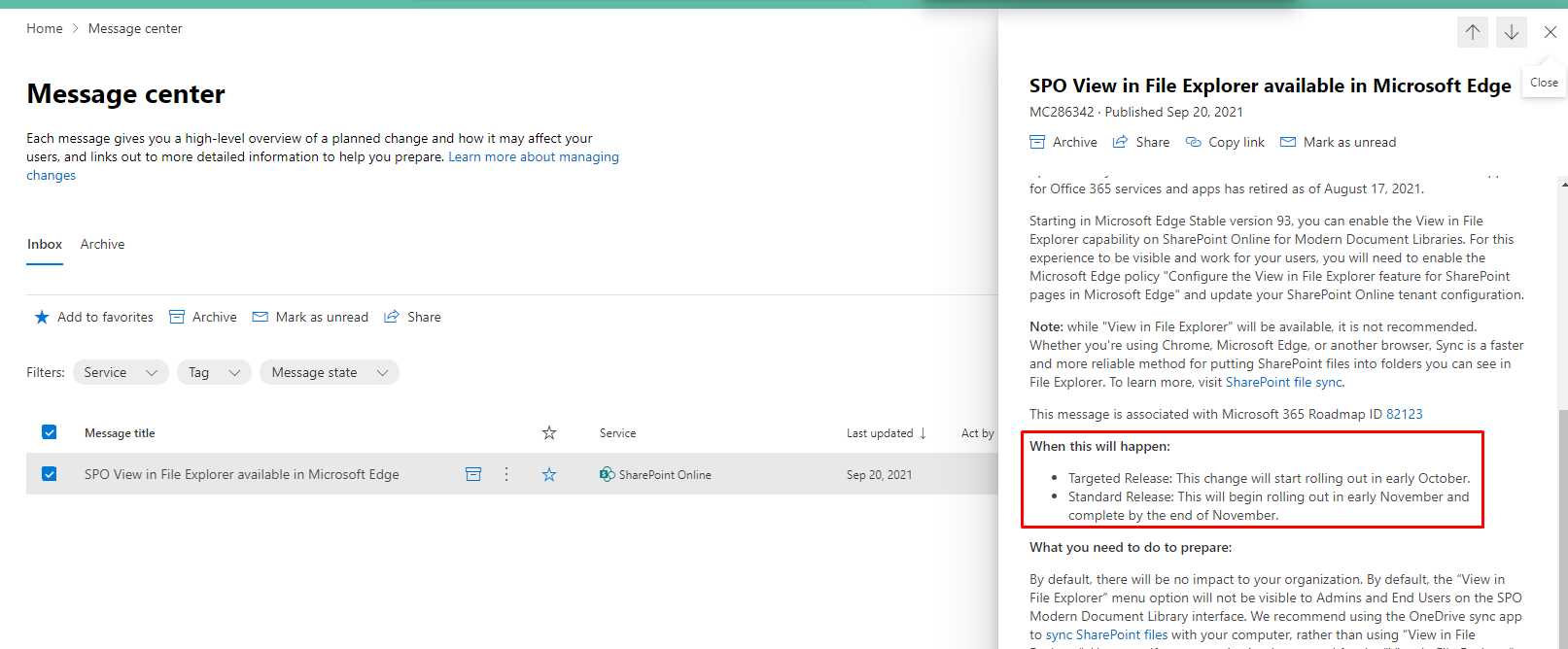
If the answer is helpful, please click "Accept Answer" and kindly upvote it. If you have extra questions about this answer, please click "Comment".
Note: Please follow the steps in our documentation to enable e-mail notifications if you want to receive the related email notification for this thread.
