
Hi @Irena Knez ,
Welcome to Q&A forum!
Please go to File>Account in Excel app to check and share the detailed version with us, for example:

According to your description, it seems that all Excel files on your machine have this issue.
- When did this issue start? Have you performed any updates or installations before?
- Can other Office apps copy and paste normally? Such as Word and PowerPoint.
Please try the follwoing steps to check this issue.
- Open an Excel file, and go to Home>click the drop-down option of Clipboard>click Clear All.
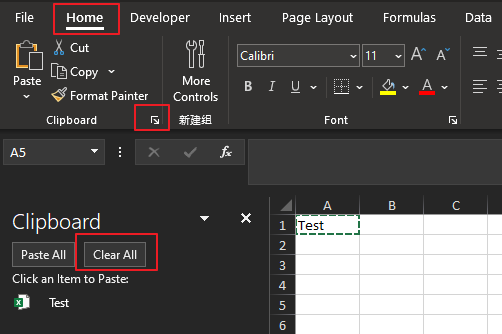
- Go to Windows Settings>System>Clipboard>click Clear button to clear clipboard data of Windows.
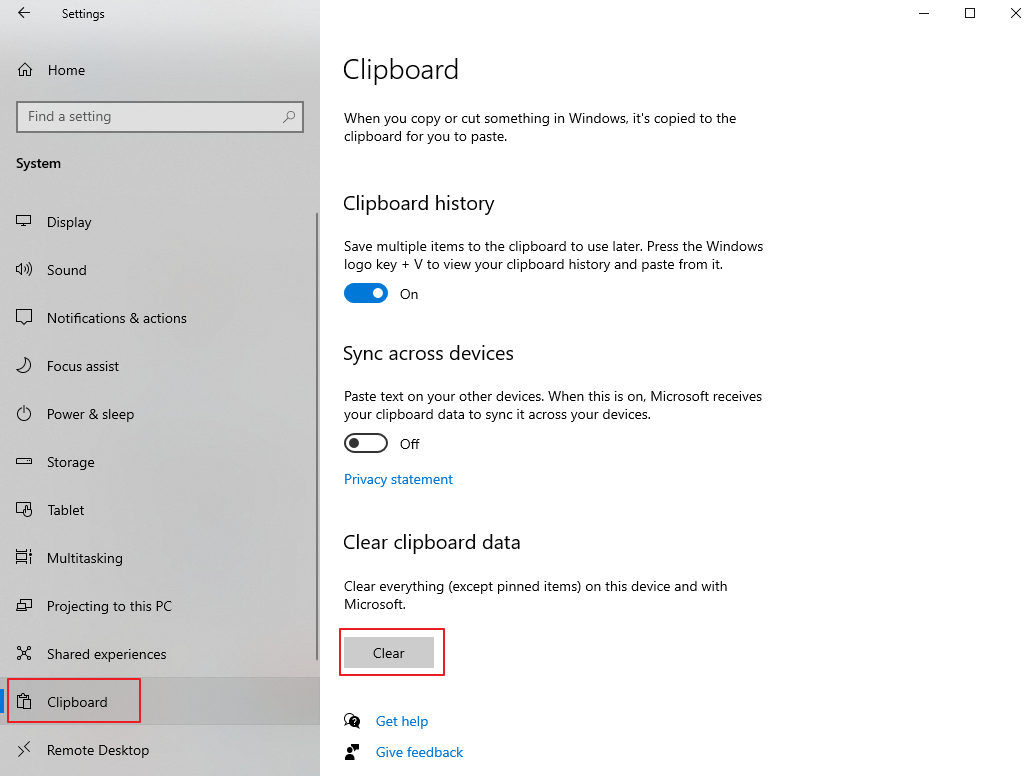
- Since you have updated and repaired Office, I would suggest that you try to update your Windows system to check again.
If none of the above methods work, please try to create a new Windows administrative account.
Any updates, please let me know.
If the answer is helpful, please click "Accept Answer" and kindly upvote it. If you have extra questions about this answer, please click "Comment".
Note: Please follow the steps in our documentation to enable e-mail notifications if you want to receive the related email notification for this thread.
