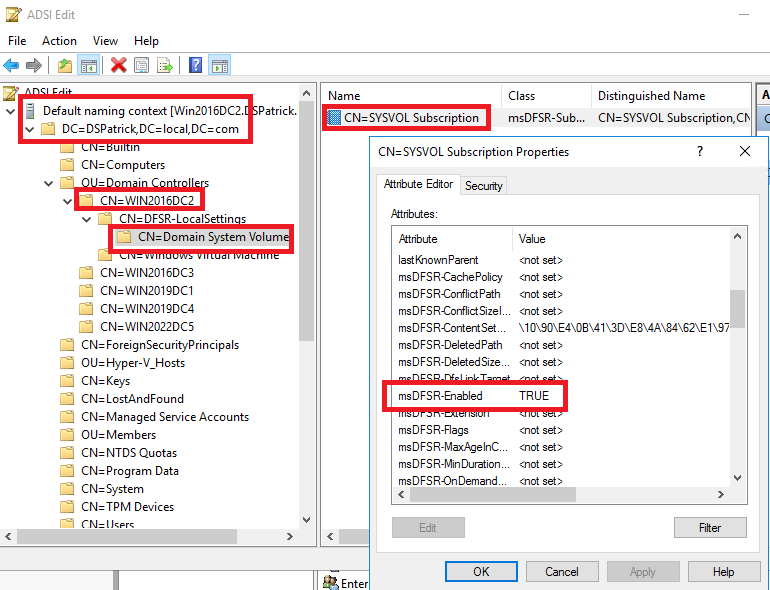Hi there,
SYSVOL and Netlogon shares aren't shared on a domain controller. The following symptoms or conditions may also occur:
The sysvol folder is empty.
The affected domain controller was recently promoted.
The environment contains domain controllers running versions of Windows earlier than Windows Server 2012 R2.
DFS Replication is used to replicate the SYSVOL Share replicated folder.
An upstream domain controller's DFS Replication service is in an error state.
You can try the below troubleshooting methods
How to troubleshoot missing SYSVOL and Netlogon shares https://learn.microsoft.com/en-US/troubleshoot/windows-server/networking/troubleshoot-missing-sysvol-and-netlogon-shares
-------------------------------------------------------------------------------------------------------------------------------------------------------------
--If the reply is helpful, please Upvote and Accept it as an answer--

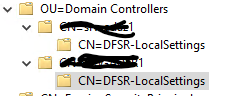
 if the reply is helpful--
if the reply is helpful--