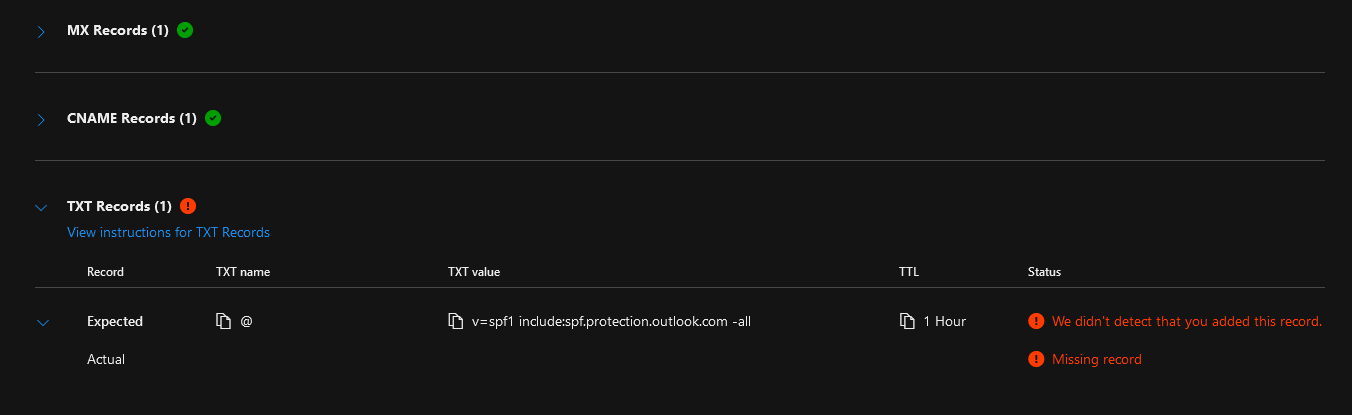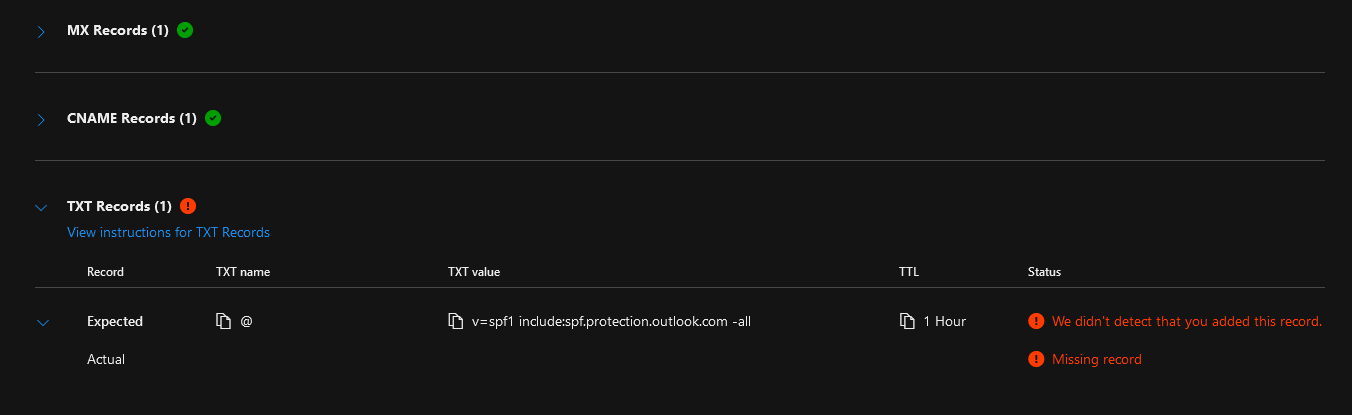I have created a new 365 tenant and updated the Domains DNS records to point to outlook. When attempting to add the domain to the new 365 tenant, I receive an error message "We didn't detect that you added new records to XXXXXXXXXXXXXX.com. Make sure the records you created at your host exactly match the records shown here. If they do, please wait for our system to detect the changes. This usually takes around 10 minutes, although some DNS hosting providers require up to 48 hours." The DNS entries have been submitted over 48 hours ago. The MX and CNAME records have populated and have been verified (see attached).
I have deleted and re-entered the TXT record, and still am receiving the same error 48 hours later. Is there a process or step I may have missed?