Hi @Milen Denev ,
Thanks for using Microsoft Q&A !!
You can use Update Rest API to update IP Address ranges.
You need to pass only properties you want to update as part of this API request body while calling the API.
Your API Request URL will look like below -
PATCH https://management.azure.com/subscriptions/{Subscription Id}/resourceGroups/{Resource Group}/providers/Microsoft.DocumentDB/databaseAccounts/{Account Name}?api-version=2021-04-15
API request body will be like below:
{
"location": "westus",
"properties": {
"databaseAccountOfferType": "Standard",
"ipRules": [
{
"ipAddressOrRange": "23.43.230.120"
},
{
"ipAddressOrRange": "110.12.240.0/12"
}
]
}
}
Result:
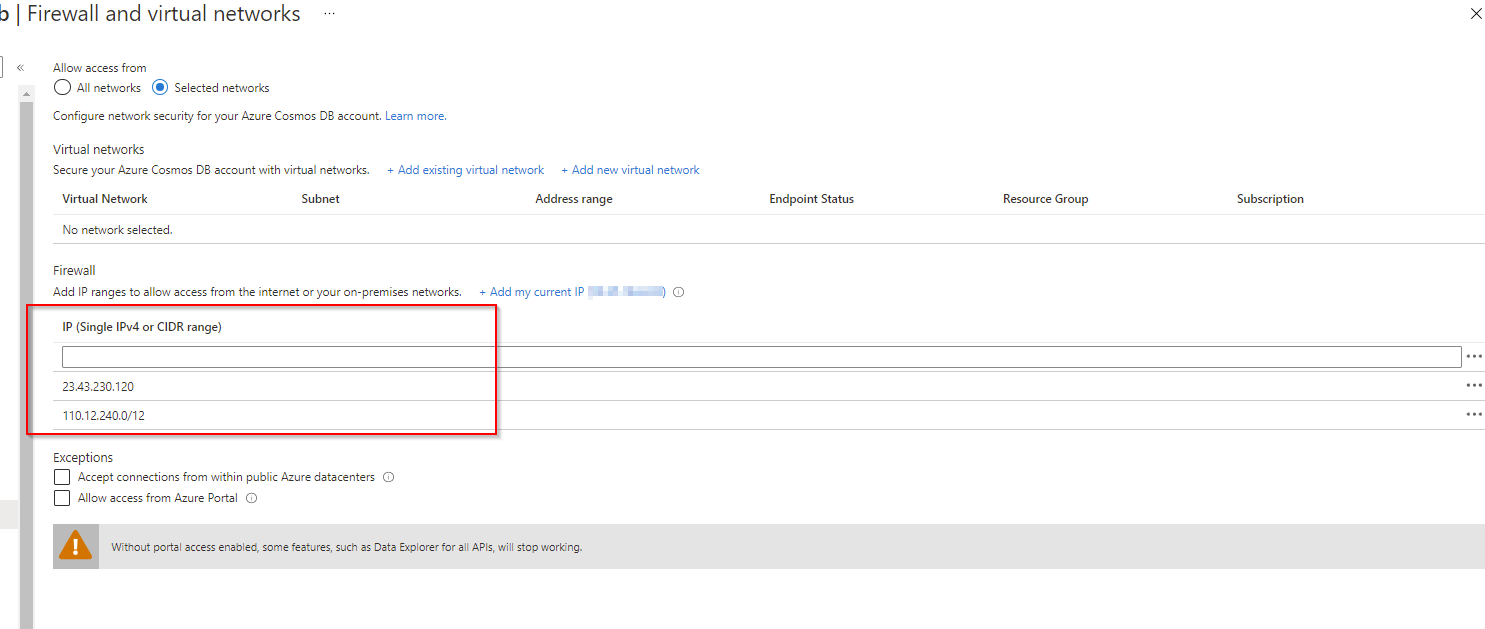
Please let me know if you have any questions.
Thanks
Saurabh
----------
Please do not forget to "Accept the answer" wherever the information provided helps you to help others in the community.