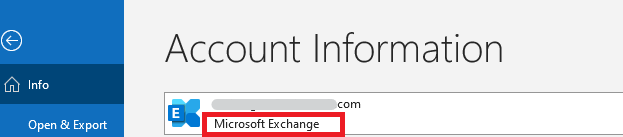Hi @NB1717 ,
Welcome to our forum!
Does this issue occur in Outlook client? If so, what's the version of your Outlook? (File > Office Account > About Outlook). Please make sure you have upgraded your Outlook to the latest version.
And i noticed that the messages in some of your folders disappeared after this operation. Was there any prompt pop up?
As I know, the keyboard "Ctrl+Shift+C" is used to create contact. So I'm afraid you may accidentally touch other keys or make some misoperations. Please confirm whether only these keys are pressed.
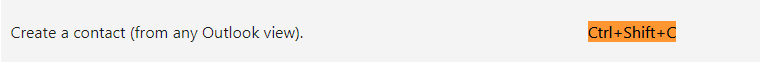
To further confirm whether the email still exists, please try logging in to your web mail and check whether the lost emails exists. If the emails can be displayed on web mail, considering that the current view may have been accidentally changed, please try to reset view to check whether the message is restored.
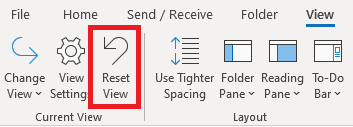
If the issue still exists after resetting view, considering the impact of some add ins, It is suggested that you try to start outlook in safe mode(win+R>type: outlook /safe) to check whether it works normally.
If it is the same result on web mail, considering the emails can't be found in trash, please check if the emails are in the Recoverable Items folder and try to recover them. For more information, please refer to: Recover an item that's no longer in your Deleted Items folder.
Hope the above help.
If the answer is helpful, please click "Accept Answer" and kindly upvote it. If you have extra questions about this answer, please click "Comment".
Note: Please follow the steps in our documentation to enable e-mail notifications if you want to receive the related email notification for this thread.