Hi, @BlinnayaMashina
Welcome to Microsoft Q&A!
Have you checked these two options in the error list window?

I cant open CMake project as part of "MVS solution". It always opens like folder. If im try to open when the solution is opened - solution is closing automatically, same if im trying to add new "CMake" project.
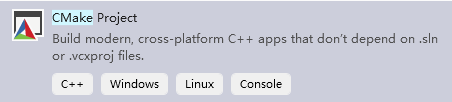
The Solution Explorer displays the folder structure and files. You can refer to CMake projects in Visual Studio.
Sincerely,
Peng
*
If you have extra questions about this answer, please click "Comment". If the answer is the right solution, please click "Accept Answer" and kindly upvote it.
Note: Please follow the steps in our documentation to enable e-mail notifications if you want to receive the related email notification for this thread.