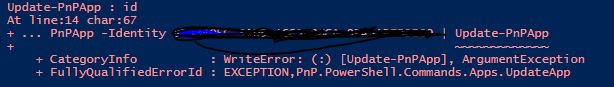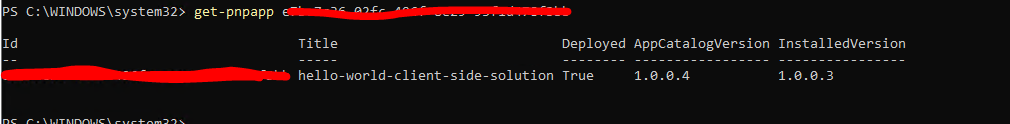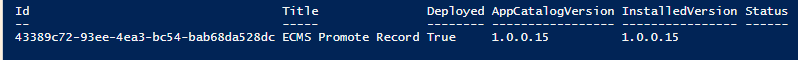Hi @arul bretto kumar abraham ,
As far as I know, Update-PnPApp command will update an already installed app if a new version is available.
Please try to connect to the subsite instead of the root site via pnp then run the command, see if it works.
If the answer is helpful, please click "Accept Answer" and kindly upvote it. If you have extra questions about this answer, please click "Comment".
Note: Please follow the steps in our documentation to enable e-mail notifications if you want to receive the related email notification for this thread.