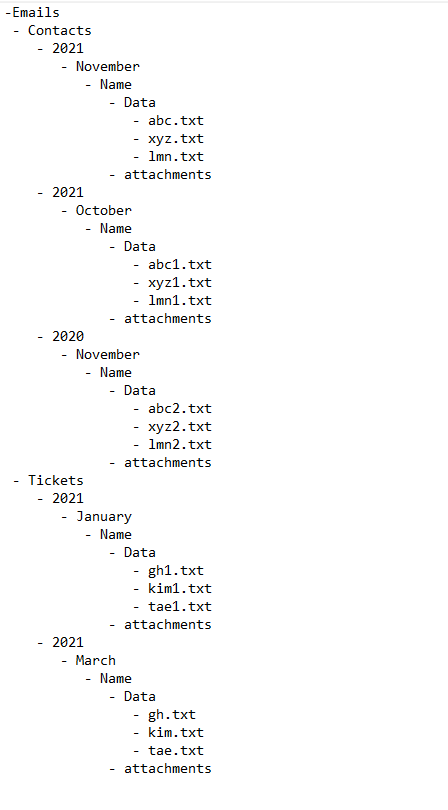Hello @Vaishali Vyas ,
Please check out the below PowerShell code which will list out only the required data.
//connect to the subscription
Connect-AzAccount
//Get the Storage Account
$strAccount = Get-AzStorageAccount -ResourceGroupName "ResourceGroupName" -Name "StorageAccountName"
//Get the context
$context = $strAccount.Context
//Get the corresponding container emails data which has the path data.
$blobs = Get-AzStorageblob -Container "emails" -Blob "data" -Context $context
//Iterate through the blobs to extract only names of the blobs
foreach($blob in $blobs)
{
$temp = $blob.Name
$blobFinaloutput = $temp.Substring($temp.LastIndexOf("/") + 1)
write-host $blobFinaloutput
}
Let us know if that helps !
Regards,
Shiva.