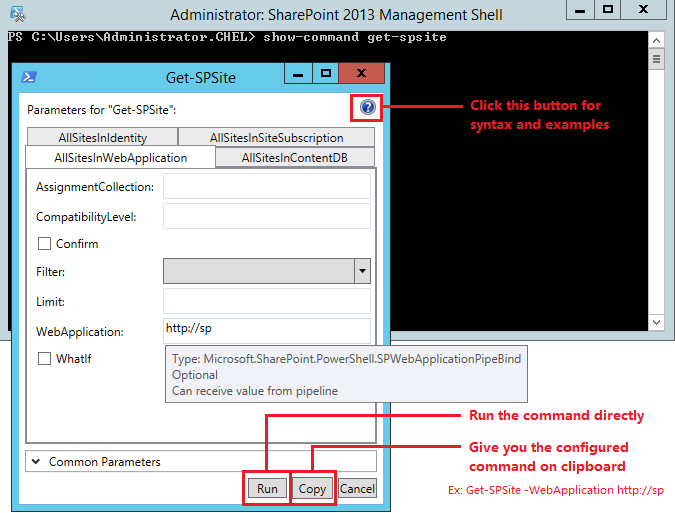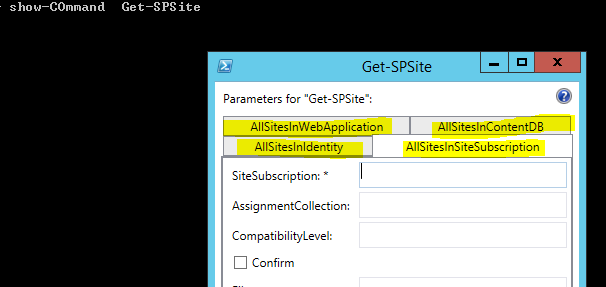The dialog returned by show-command gives you an instruction on what parameters are supported.
The symbol "*" suggests that this parameter is demanded while getting the related results.
Detailed information on the Get-SPSite command can be found in this document: Get-SPSite.
Please see the sample commands and explaination below:
- AllSitesInWebApplication: Can be used to return sites in a provided web application
Get-SPWebApplication " http://intranet.crescent.com" | Get-SPSite | Select URL - AlllSitesInContentDB: Can be used to return sites in a provided Content Database
Get-SPSite -ContentDatabase "WSS_CONTENT" - AllSitesInIdentity: Can be used to return sites using the Identity (URL or GUID)
Get-SPSite -Identity "https://localserver/(my|personal)/sites" -Regex - AllSitesInSiteSubscription: Can be used to return sites using provided Site Subscription (URL or GUID)
Get-SPSite -SiteSubscription <SPSiteSubscriptionPipeBind>