How an I merge two animated gifs into one image ?
sharon glipman
441
Reputation points
So when I open the image it will play both animated gifs side by side.
I tried this method :
private void MergeAnimatesGifs(Image image1, Image image2, string SaveTo)
{
// Create image object from existing image
Image img = Image.FromFile("Image.jpg");
Graphics g = Graphics.FromImage(img);
// Place a.jpg
g.DrawImage(Image.FromFile("a.gif"), new Point(10, 10));
// Place b.jpg
g.DrawImage(Image.FromFile("b.jpg"), new Point(70, 10));
// Place c.jpg
g.DrawImage(Image.FromFile("c.jpg"), new Point(130, 10));
g.Dispose();
// Save changes as output.jpg
img.Save("output.jpg", ImageFormat.Jpeg);
// Save changes as output.gif
img.Save("output.gif", ImageFormat.Gif);
// Save changes as output.png
img.Save("output.png", ImageFormat.Png);
img.Dispose();
}
but I don't want to use this
// Create image object from existing image
Image img = Image.FromFile("Image.jpg");
I don't have existing image file I want to take two existing animated gifs and merge them into one image so I when opening the single image it will play inside both animated gifs side by side.
example of what I mean side by side this is still images :
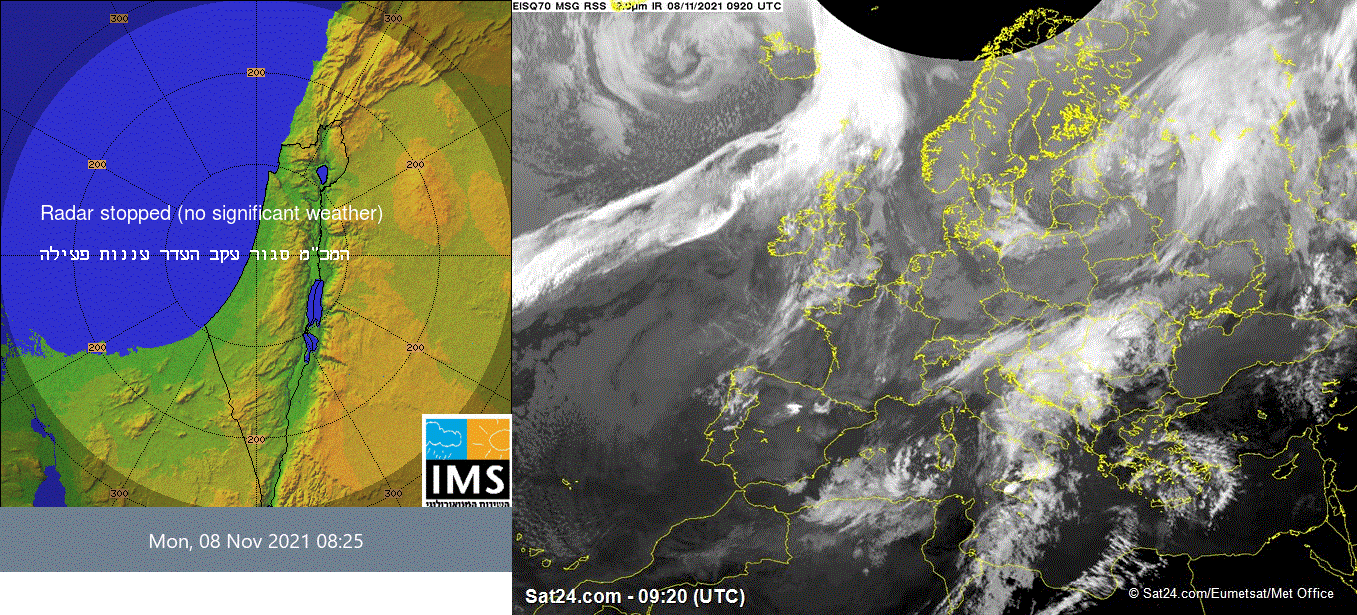
but instead still I want that when I open this image both animated gifs inside will be played.
Developer technologies | Windows Forms
1,936 questions
Developer technologies | C#
11,581 questions
Sign in to answer

