
Thanks, but i dont think it's that. We are using the native Group policy management console and this only happens when i add a wpa3 settings. If i remove that and add wpa2 settings, the report can be viewed.
I will try your suggestion anyway.
This browser is no longer supported.
Upgrade to Microsoft Edge to take advantage of the latest features, security updates, and technical support.
Hi,
I'm trying to deploy WPA3 enterprise settings with group policy using Windows server 2022 member server. I can create the policy settings just fine, but when i try to view the GP report in group policy management console, i get an error.
I already have a WPA2 policy in computer/windows settings/security settings/Wireless network 802.1x policy and it work fine
If I copy that policy and create a new wireless policy with wpa3 settings, the GMPC can't display the settings and gives this error:
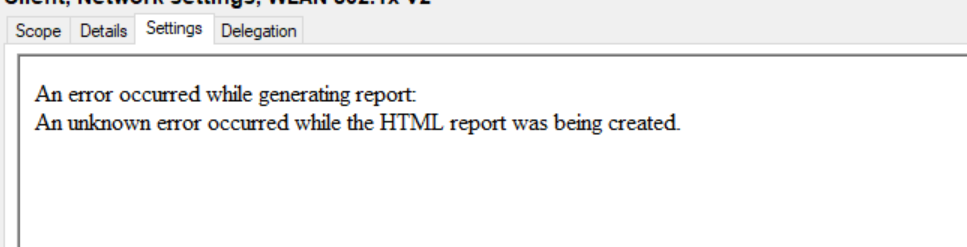
Domain is fully pacthed 2019 with domain/forest level also as 2019. The Windows 2019 servers don't have the option to create WPA3 settings, which is why i'm using 2022 to create the settings.
Has anyone else successfully depolyed a wpa3 enterprise with group policies?
-Petrus
Thanks, but i dont think it's that. We are using the native Group policy management console and this only happens when i add a wpa3 settings. If i remove that and add wpa2 settings, the report can be viewed.
I will try your suggestion anyway.

Hi there,
This error occurs when the account used to configure RecoveryManager Plus does not have sufficient privileges.
To fix this issue, perform the following steps in the configured DC.
Click Start menu and search for PowerShell.
Right-click PowerShell icon and select Run as Administrator.
Type Enable-PsRemoting -Force and press Enter.
Restart the PC after this and see if you can get the GP report .
--If the reply is helpful, please Upvote and Accept it as an answer--
Hi Petrus
We have the same problem. Did you found a solution?
Thanks
Kind regards
Martin
same problem for me too, have not found solution for this.
Same problem here, did anyone find a solution?