Make sure there are no saved credentials in Credential Manager for the machine sharing the printer.
Issue with sharing a printer on a network to Windows Server 2016 RDP users.
Hi guys, here is my current setup.
https://support.microsoft.com/en-us/windows/share-your-network-printer-c9a152b5-59f3-b6f3-c99f-f39e5bf664c3?WT.mc_id=365AdminCSH_Smc
-this is basically how I have it set up for my computer that has the printer I want to share on the network to the RDP users in Windows Server 2016.
I have a printer (Okidata Microline 420) connected to a computer and it's being shared throughout the network. I made sure to check if it was on private network and allowed other computers to use the printer.
I'm able to see the computer in the network folder and also the printer within that folder from a Remote Desktop in my Windows Server 2016. Here's a screenshot below.
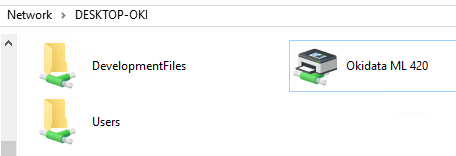
The issue arises when I'm trying to add a printer though control panel on the different computer.
(I should also mention that when I say different computer, I am running a Windows Server 2016 and I am using the Remote Desktop feature of it. I am also logged in as an administrator on the Windows Server)
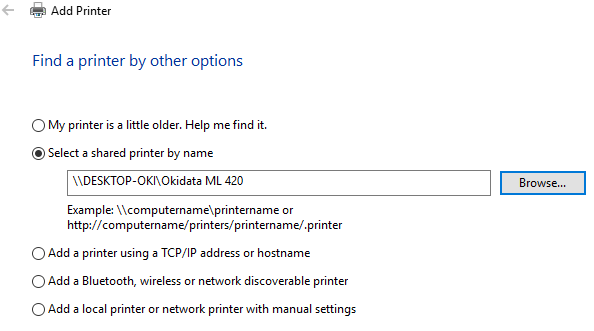
So as you can see, I can select the printer, but when I hit next, I get a prompt for the credentials.
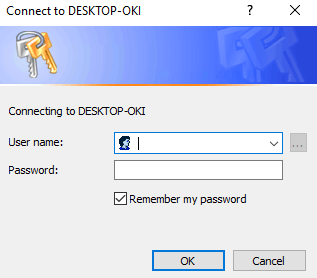
I've tried logging in as a administrator or a user under DESKTOP-OKI but then it gives me a prompt that says:
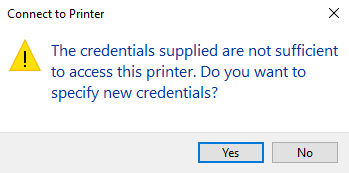
From doing some research around, it seems that one of the new security update for Windows Server 2016 is at fault. But I want to make sure I'm not missing anything.
Please feel free to ask questions, I will try my best to answer them.
Thanks.
