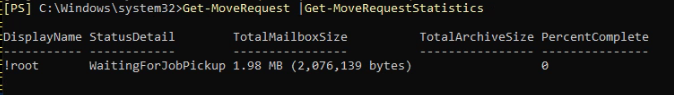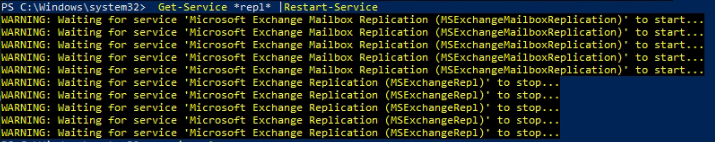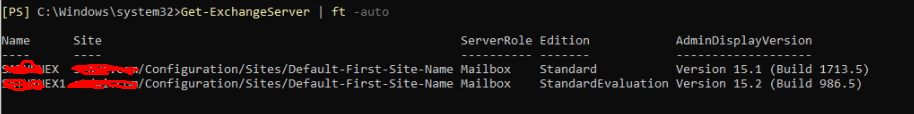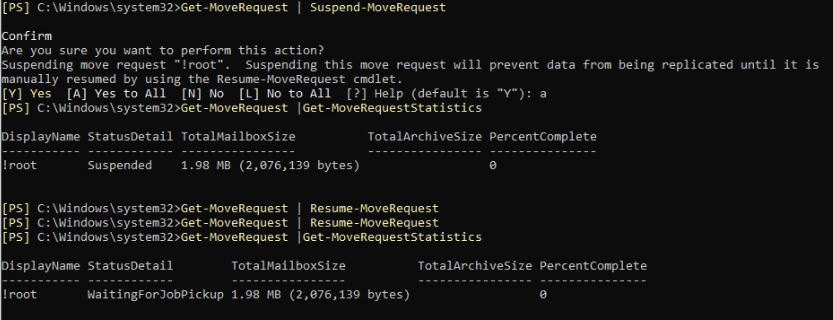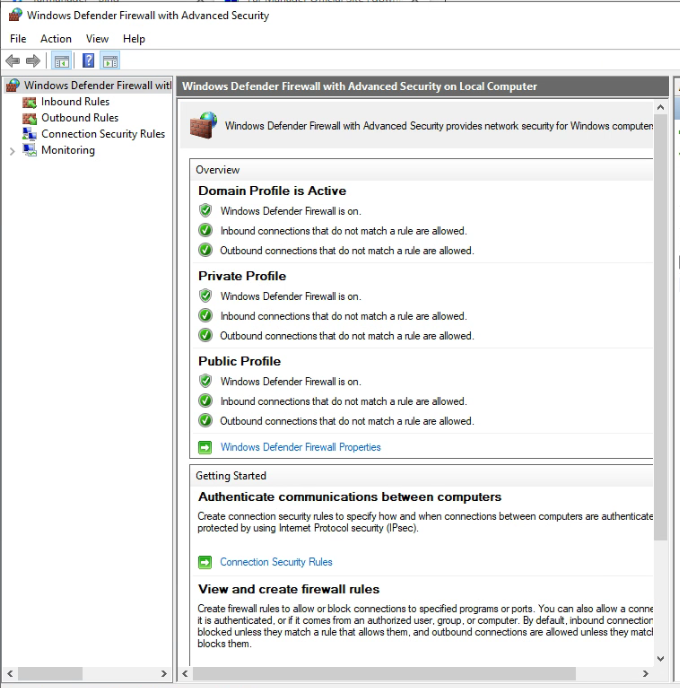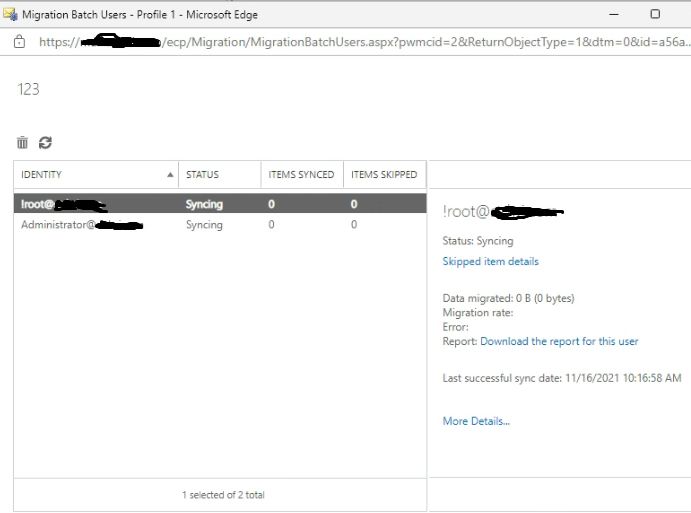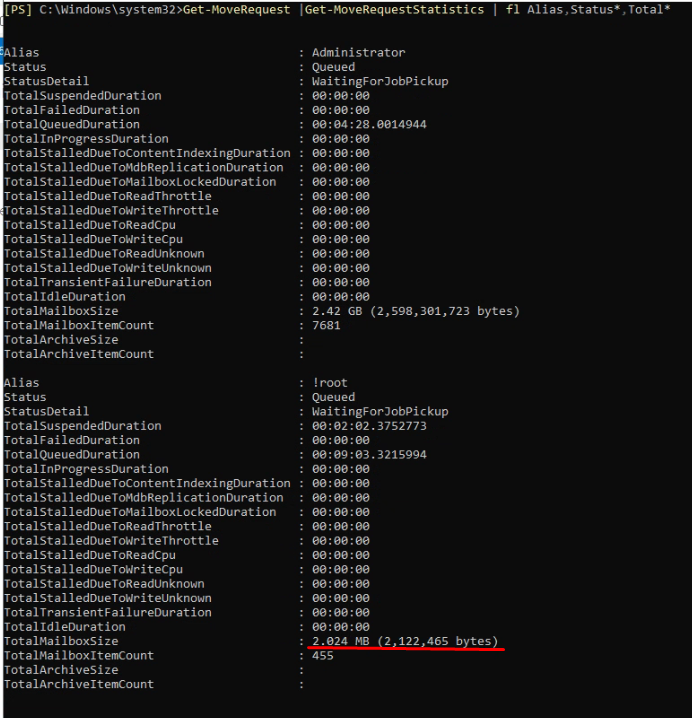@Anonymous I see MRS works fine. On old server:
SerializationData : {0, 1, 0, 0, 0, 255, 255, 255, 255, 1, 0, 0, 0, 0, 0, 0...}
RunspaceId : 3f7e7d79-a21a-4c0f-a402-b1ada52e39ef
Check : ServiceCheck
Passed : True
Message : The Mailbox Replication Service is running.
Identity : old-ex
IsValid : True
ObjectState : New
SerializationData : {0, 1, 0, 0, 0, 255, 255, 255, 255, 1, 0, 0, 0, 0, 0, 0...}
RunspaceId : 3f7e7d79-a21a-4c0f-a402-b1ada52e39ef
Check : RPCPingCheck
Passed : True
Message : The Microsoft Exchange Mailbox Replication service is responding to a ping. Server version: 15.1.1713.10 caps:3FFFFF.
Identity : old-ex
IsValid : True
ObjectState : New
SerializationData : {0, 1, 0, 0, 0, 255, 255, 255, 255, 1, 0, 0, 0, 0, 0, 0...}
RunspaceId : 3f7e7d79-a21a-4c0f-a402-b1ada52e39ef
Check : MRSProxyPingCheck
Passed : True
Message : MRS Proxy on server 'old-ex' is responding to a ping.
Identity : old-ex
IsValid : True
ObjectState : New
SerializationData : {0, 1, 0, 0, 0, 255, 255, 255, 255, 1, 0, 0, 0, 0, 0, 0...}
RunspaceId : 3f7e7d79-a21a-4c0f-a402-b1ada52e39ef
Check : QueueScanCheck
Passed : True
Message : The Microsoft Exchange Mailbox Replication service is scanning mailbox database queues for jobs. Last scan age: 00:02:19.8030000.
Identity : old-ex
IsValid : True
ObjectState : New