
Unable to manage Win 2019 Server from client Server Manager: WS-Management error

We have one server in our Domain that cannot be managed via Server Manager. It's a Windows Server 2019 VM hosted in GCP, like all of our servers.
When any client/server adds the problematic server to the Server Manager the "Manageability" column for this server will read: "Online - Data retrieval failures occurred", with the following error:
"{HOSTNAME} : Configuration refresh failed with the following error: The WS-Management service cannot process the request. The computed response packet size (514541) exceeds the maximum envelope size that is allowed (512000)."
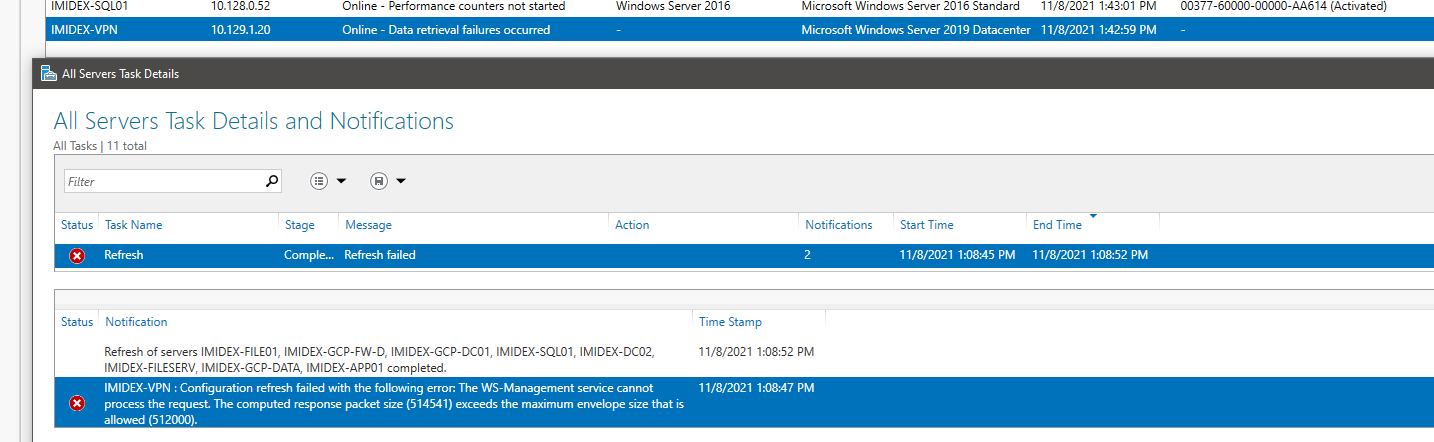
This problem has occurred since the deployment of the server and has never worked.
Interestingly, our main DC is the ONLY client that does NOT get this error when adding this server to Server Manager.
I have tried to set the winrm MaxEnvelopSize to 8024, but nothing seems to work.
PS C:\Users\administrator> get-item -path WSMan:\localhost\MaxEnvelopeSizekb
WSManConfig: Microsoft.WSMan.Management\WSMan::localhost
Type Name SourceOfValue Value
---- ---- ------------- -----
System.String MaxEnvelopeSizekb 8192
T-shooting reference:
https://social.technet.microsoft.com/Forums/en-US/49c2a79c-0bc4-4dbd-8850-1e2615351495/computed-response-packet-size?forum=win10itpronetworking
Windows for business | Windows Server | User experience | Other
