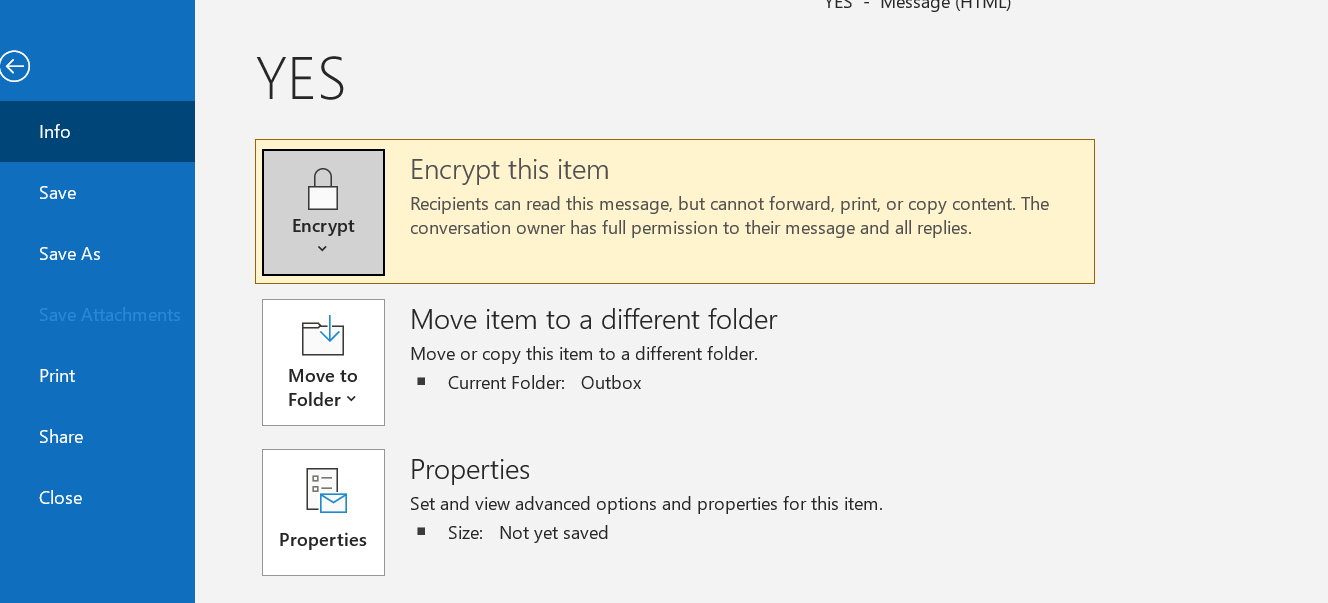Hi @ifeanyi onyejekwe ,
From the perspective of Outlook client, I am afraid there is no option available to prevent recipients from downloading the attachments.
In this case, based on my research, you may consider asking the senders to upload the attachment to a cloud service, such as OneDrive, and add the file to the email as a link in the message body.
You can set the permission to “ Can View “, and further select the option to Block download, which means they cannot save a local copy. Here is a document about how to share and change permission in OneDrive: share onedrive files and folders
When I test on my Office365 account, it works:
1.Upload the file to OneDrive and do the following operations:
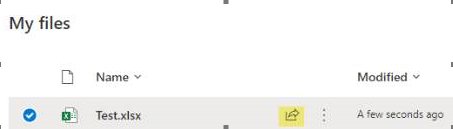
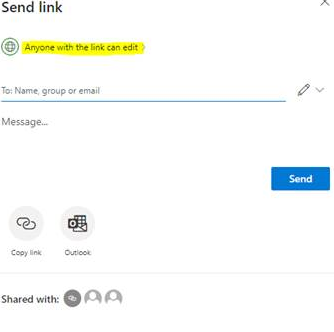
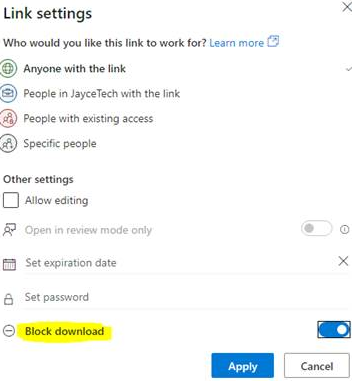

2.Paste the link into the body of the message
3.When the recipient opens the link, the message bar prompts: You don’t have permission to download or print this file.
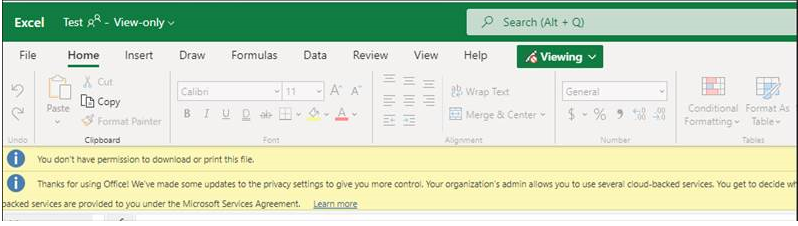
If the answer is helpful, please click "Accept Answer" and kindly upvote it. If you have extra questions about this answer, please click "Comment".
Note: Please follow the steps in our documentation to enable e-mail notifications if you want to receive the related email notification for this thread.