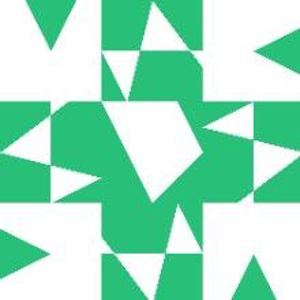An EXCEL question doesn't belong in the tag for the Small Basic language. Try to finf a another more fitting tag.
Sub Project Name displayed in Master Project Resource Usage view
Paul Smith
1
Reputation point
I have created a Master Project in MS Project 2016 with three linked sub projects. 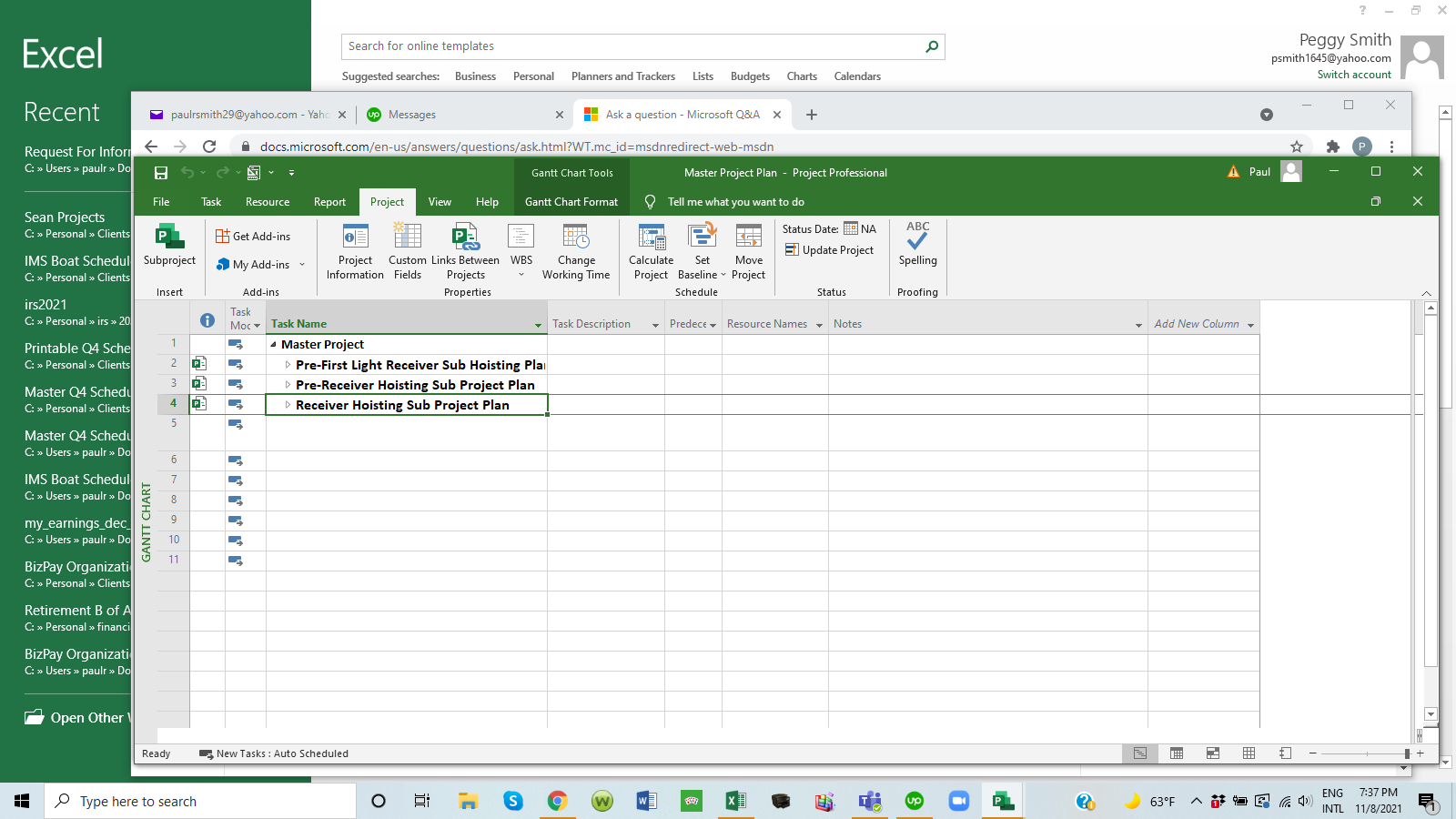 When I look at the Resource Usage view it displays the resource name and the task assigned to them.
When I look at the Resource Usage view it displays the resource name and the task assigned to them. 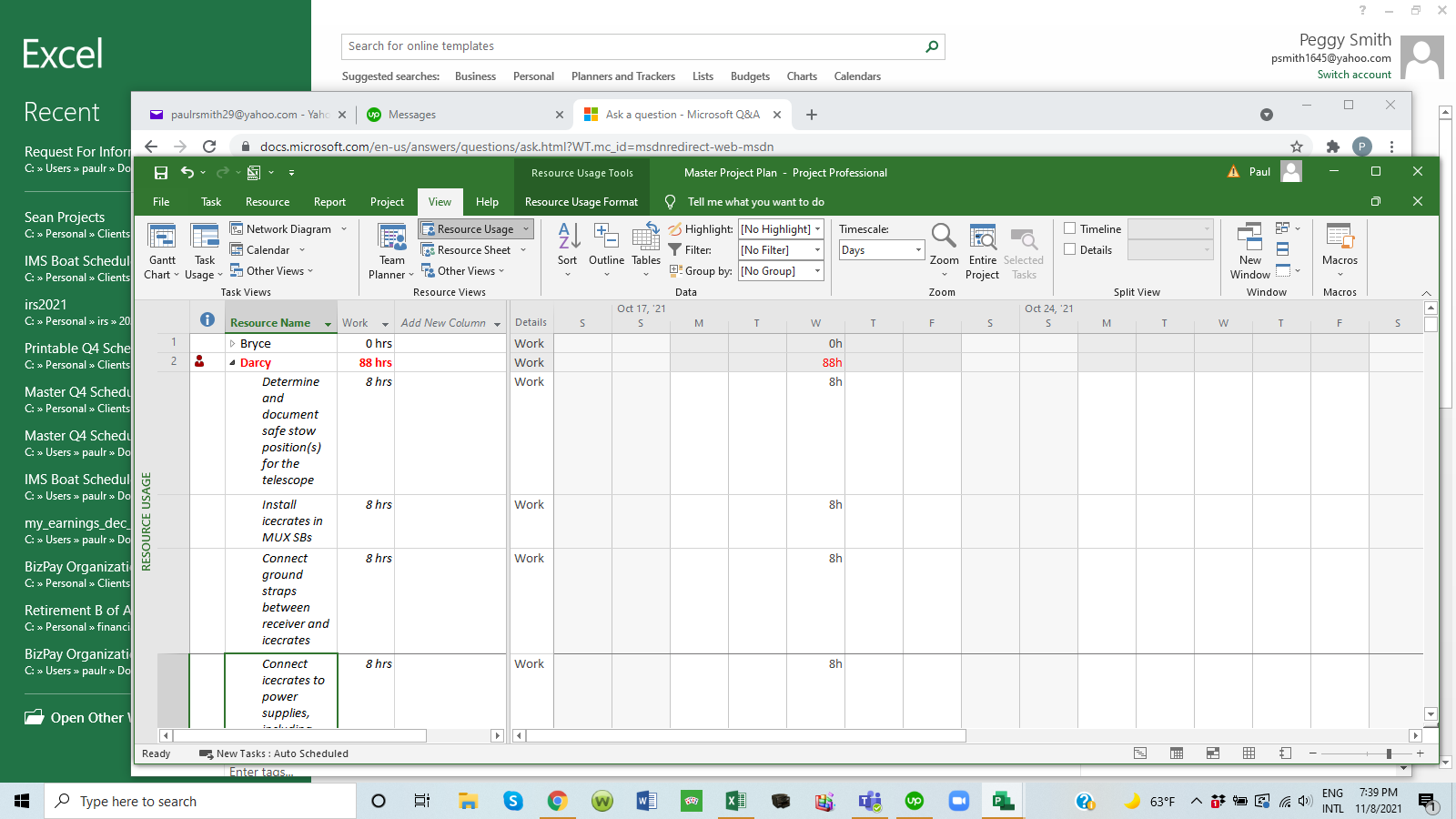 My question is how can I include the sub project name to which the task applies? I have tried adding the column "Project" but that only shows the directory path of the project. I hope someone can provide a solution or at least use your influence to get this added Thank you in advance for your help
My question is how can I include the sub project name to which the task applies? I have tried adding the column "Project" but that only shows the directory path of the project. I hope someone can provide a solution or at least use your influence to get this added Thank you in advance for your help