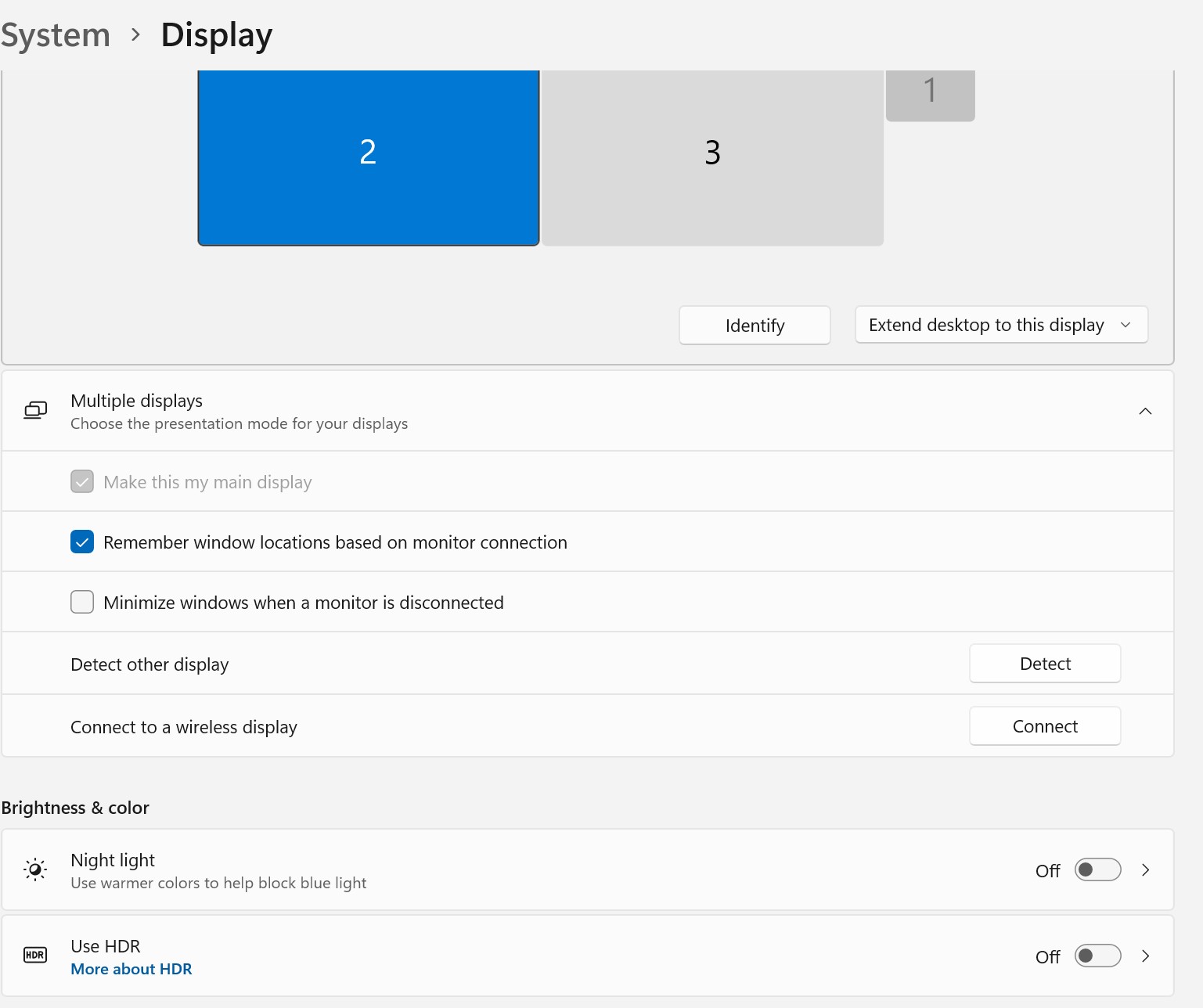Hello @suresh achanta
This seems part of variety of issue with second monitors and USB-C docking or connection.
First I would recommend the solution in this post, if you haven´t tried already: https://learn.microsoft.com/en-us/answers/questions/601127/windows-11-do-you-have-dual-monitor-problems-like.html
Then I will suggest to update your BIOS firmware, Chipset drivers and of course the monitor drivers to latest versions. Many vendors are frequently releasing new versions or patches after the launch of Windows 11, sometimes even with days of different.
Hope this helps with your query,
---------
--If the reply is helpful, please Upvote and Accept as answer--