Apart from changing the server limits, you need to also account for the client-based ones. It's all detailed here: https://learn.microsoft.com/en-us/exchange/mail-flow/message-size-limits?view=exchserver-2019
Specifically for client-side limits: https://learn.microsoft.com/en-us/exchange/architecture/client-access/client-message-size-limits?view=exchserver-2019
Increase the attachment's size in Exchange 2016
Dear guys, I have an Exchange 2016 on-premise server and would like to increase the attachment's size of users' emails to 100 MB. We did some research and followed but still got the error "The following files weren't attached because adding them would cause the message to exceed the maximum size limit of 25 MB: Decoment.pdf. " when attached a file that is bigger than 25 MB into an email. Could you please suggest?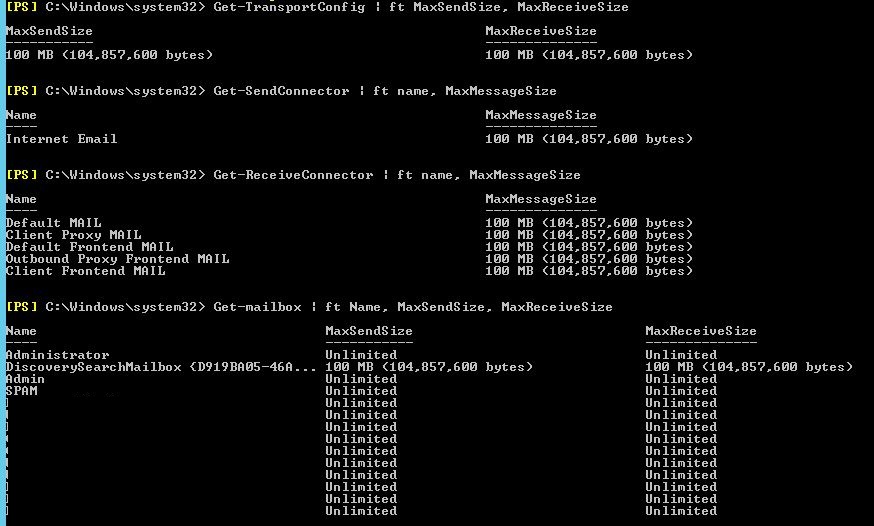
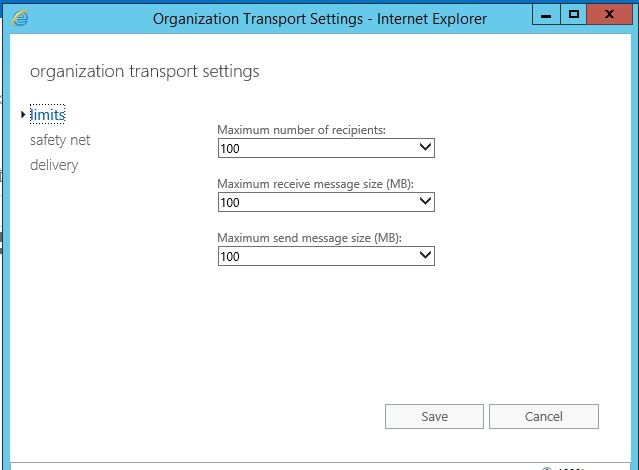
Exchange | Exchange Server | Management
3 answers
Sort by: Most helpful
-
 Vasil Michev 119.8K Reputation points MVP Volunteer Moderator
Vasil Michev 119.8K Reputation points MVP Volunteer Moderator2021-11-09T08:55:49.973+00:00 -
Anonymous
2021-11-10T02:20:41.197+00:00 Hi @Md. Al Amin ,
If you are using OWA or Outlook for mobile devices, you may refer to the second article provided by michev.
And for your question, you could check this article, and after the changes been made, you can restart the Exchange related services:
https://www.alitajran.com/attachment-size-limit-exchange-2016/#h-change-attachment-size-limit-exchange-2016
Please Note: Since the web site is not hosted by Microsoft, the link may change without notice. Microsoft does not guarantee the accuracy of this information.Best regards,
Lou
If the response is helpful, please click "Accept Answer" and upvote it.
Note: Please follow the steps in our documentation to enable e-mail notifications if you want to receive the related email notification for this thread. -
Amit Singh 5,306 Reputation points
2021-11-11T10:48:56.87+00:00 - I agree with what @Vasil Michev and @Anonymous said. Also, if you have not made specific settings, the message is larger than the mail size that the default accept connector can receive.
- According to the part of “Order of precedence and placement of message size limes” in the link provided by udara, we could know that “Recipient limits between authenticated senders and recipients (typically, internal message senders and recipients) are exempt from the organizational message size restrictions. You can allow specific mailboxes to send and receive larger messages than the rest of the organization by configuring custom send and receive limits for those mailboxes.For messages sent between anonymous senders and recipients (typically, Internet senders or Internet recipients), the organizational limits apply".
- So if you receive the 50MB email from the internet, you could increase all restrictions on mail size in the Exchange organization. And it should be noted that for any message size limit, you need to set a value that's larger than the actual size you want enforced. This accounts for the Base64 encoding of attachments and other binary data. Base64 encoding increases the size of the message by approximately 33%, so the value you specify should be approximately 33% larger than the actual message size you want enforced.
4.According to Microsoft’s official recommendations, in order to avoid wasting system resources, it is recommended that you keep the same limits for all locations.