
Hi, @Nathan Sokalski
Welcome to Microsoft Q&A!
You can open the sln file of the project, for example, using Visual Studio Code.
This is a partial screenshot of two sln files, the upper one was created by Visual Studio 2019, and the lower one was created by Visual Studio 2022.
Visual Studio 2019:
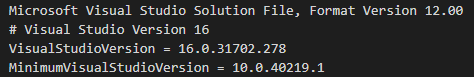
Visual Studio 2022:
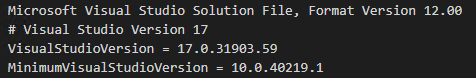
"# Visual Studio Version 16"
The major version of Visual Studio that (most recently) saved this solution file. This information controls the version number in the solution icon.
VisualStudioVersion = 16.0.28701.123
The full version of Visual Studio that (most recently) saved the solution file. If the solution file is saved by a newer version of Visual Studio that has the same major version, this value is not updated so as to lessen churn in the file.
You can modify these two version numbers.
As an example, I modified the version number of the sln file created by VS2019:
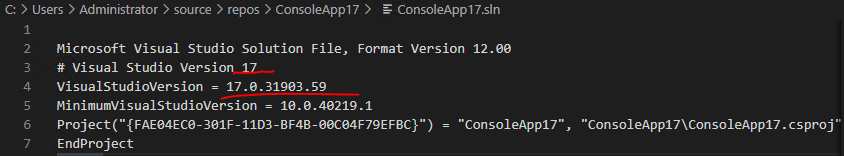
Double click the sln file, it will open in VS2020.
You can refer to Solution (.sln) file.
Sincerely,
Peng
*
If you have extra questions about this answer, please click "Comment". If the answer is the right solution, please click "Accept Answer" and kindly upvote it.
Note: Please follow the steps in our documentation to enable e-mail notifications if you want to receive the related email notification for this thread.