Hi @G. Gunn - fs ,
You right-click here, then add a server, select the server you want and click connect.
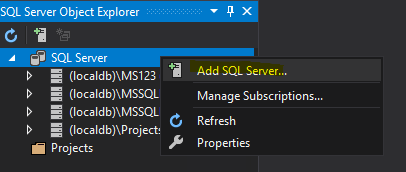
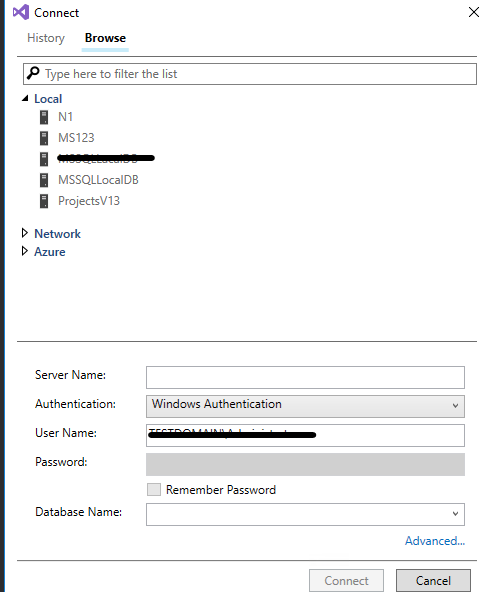
Hope your issue can be solved.
Best regards,
Seeya
This browser is no longer supported.
Upgrade to Microsoft Edge to take advantage of the latest features, security updates, and technical support.
I installed sql server 2019 localdb via sql server 2019 setup, rebooted. went into visual studio 2019 installed data tools v15 with nuget for required projects. repeat for vs 2017 projects.
still can't connect to sql server 2019 localdb
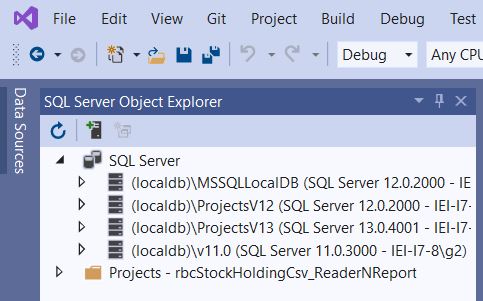
the features and app does show the targetloal db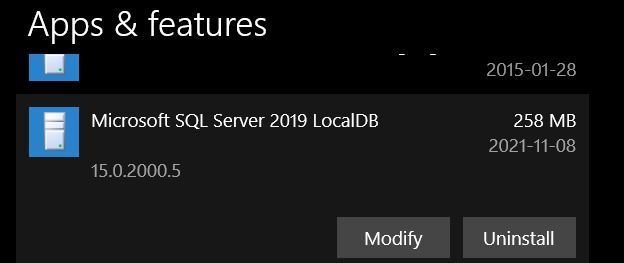
however, from command prompt
C:\Users\g2>SqlLocalDB.exe start v15.0
Start of LocalDB instance "v15.0" failed because of the following error:
The specified LocalDB instance does not exist.
C:\Users\g2>sqllocaldb info
MSSQLLocalDB
ProjectsV12
ProjectsV13
v11.0
what do I need to do?
Hi @G. Gunn - fs ,
You right-click here, then add a server, select the server you want and click connect.
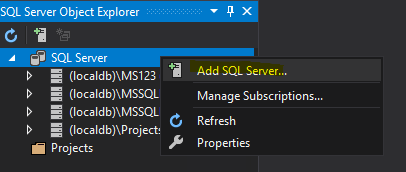
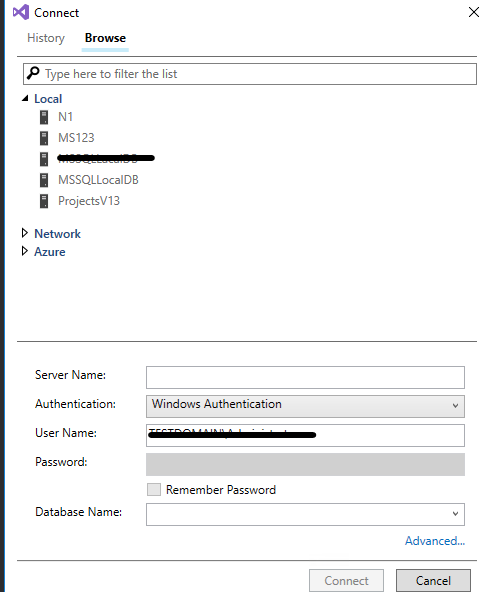
Hope your issue can be solved.
Best regards,
Seeya
Hi @G. Gunn - fs ,
Welcome to Microsoft Q&A!
This seems to be without creating an instance. Have you ever created an instance of localdb 15?
If not, run SqlLocalDB.exe create "instancename" 15.0 -s in cmd.
Best regards,
Seeya
If the answer is the right solution, please click "Accept Answer" and kindly upvote it. If you have extra questions about this answer, please click "Comment".
Note: Please follow the steps in our documentation to enable e-mail notifications if you want to receive the related email notification for this thread.