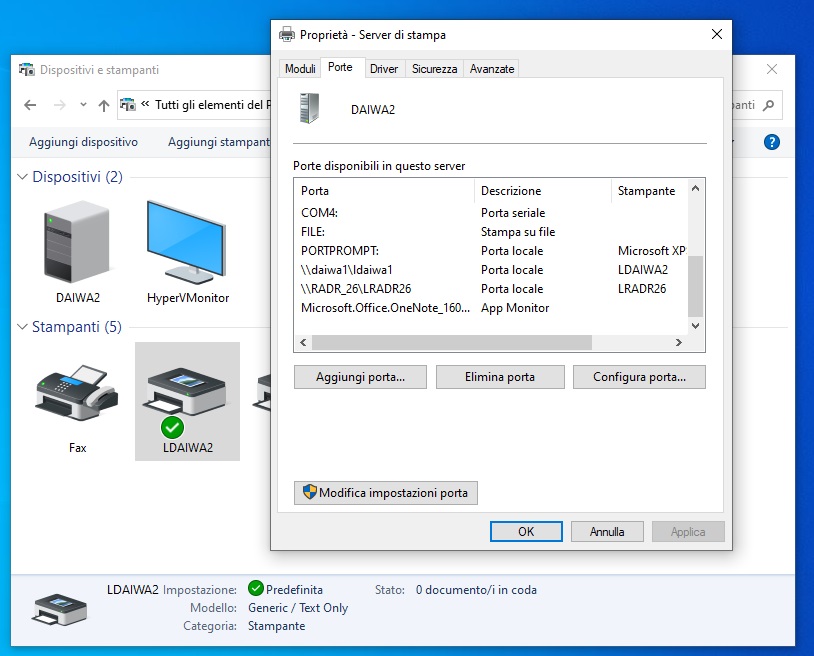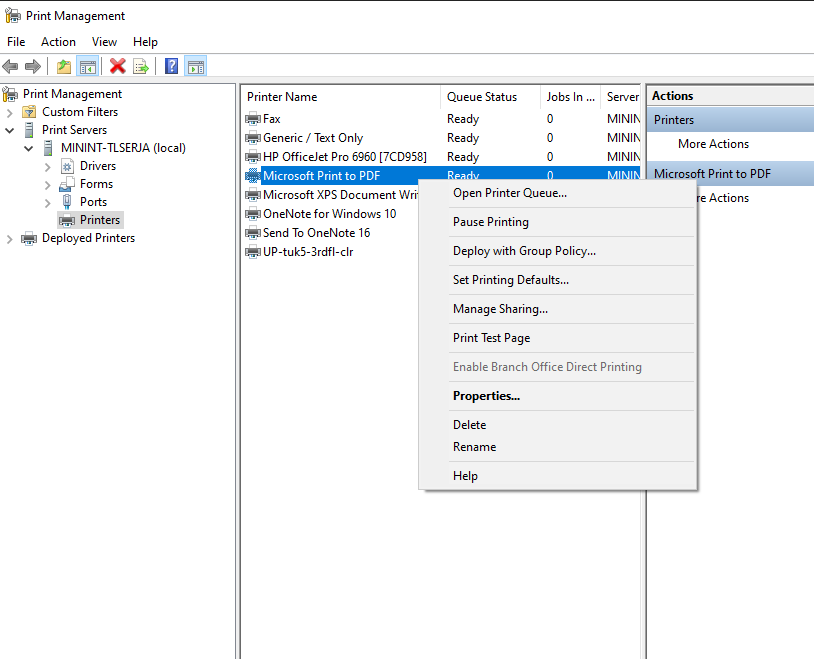hi, gloria
then on computer2 (daiwa2) connect the shareprinter from daiwa1 i have this situation. Then reboot daiwa2 , the port \daiwa1\ldaiwa1 result missing
this problem as with version 1903-1909 of windows 10
for test i have 2 vm with ver 2004 and on the computer offering sharing i have insert the key HKEY_LOCAL_MACHINE\SYSTEM\CurrentControlSet\Control\Print DWORD : “SNMPLegacy” to value “1”. and ability protocol SMB (client & server) . With this configuration , my vm not missing shareprint port
have you a stable configuration for this ? microsoft have solution ?
thank you