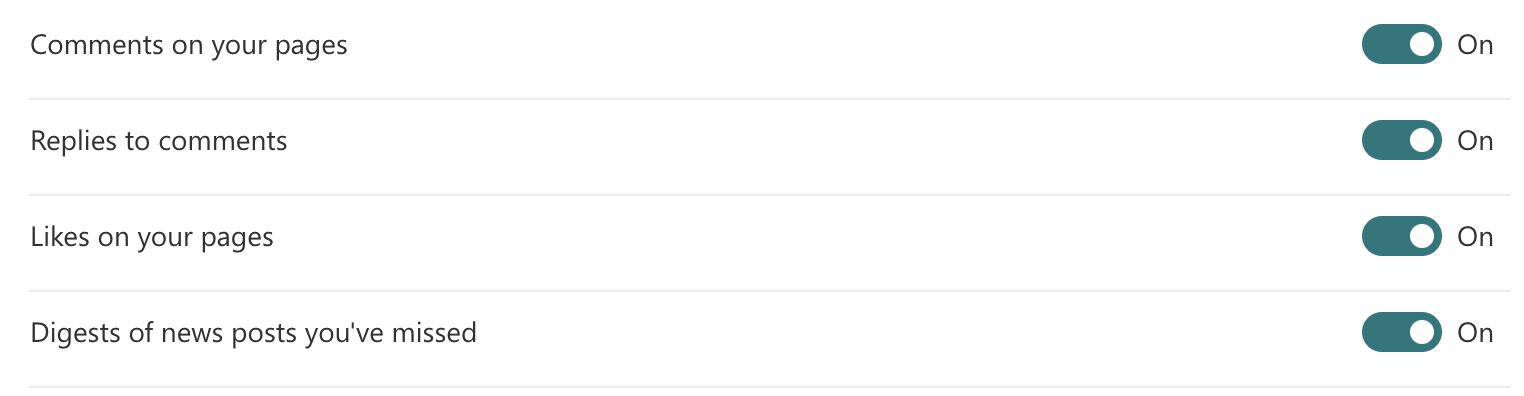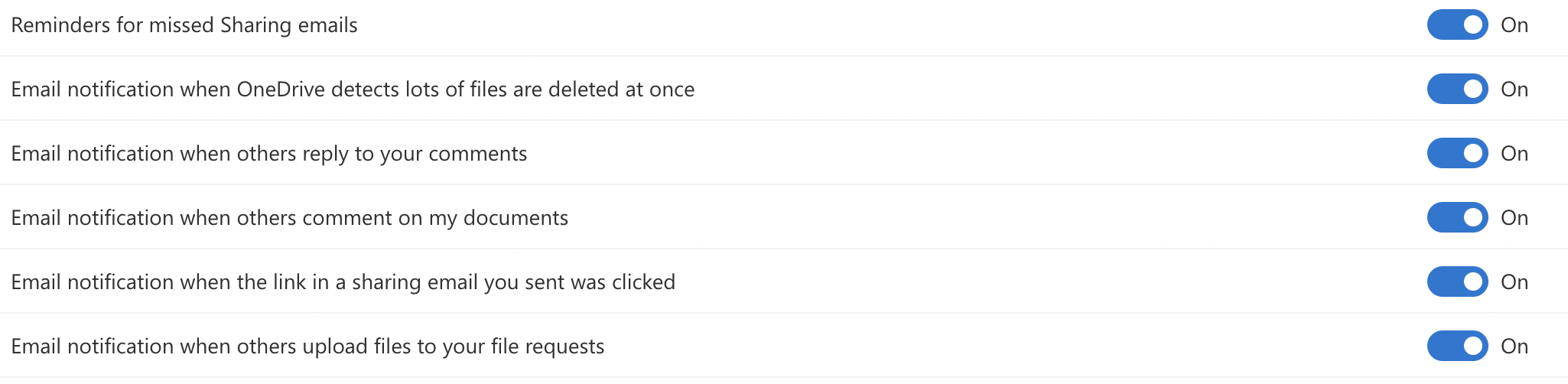Hello @Andrej Rus ,
Welcome to Q&A Forum!
SharePoint Email Notifications apply to the following situations:
1.When someone likes or comments on a page or a news post you created
2.When someone Mentions you using @
3.When someone replies to a comment on a page or a news post, the commenter will also be notified.
Therefore, when someone is using @ to add comments for document , the user who is @ can receive email notification.
Here is test:
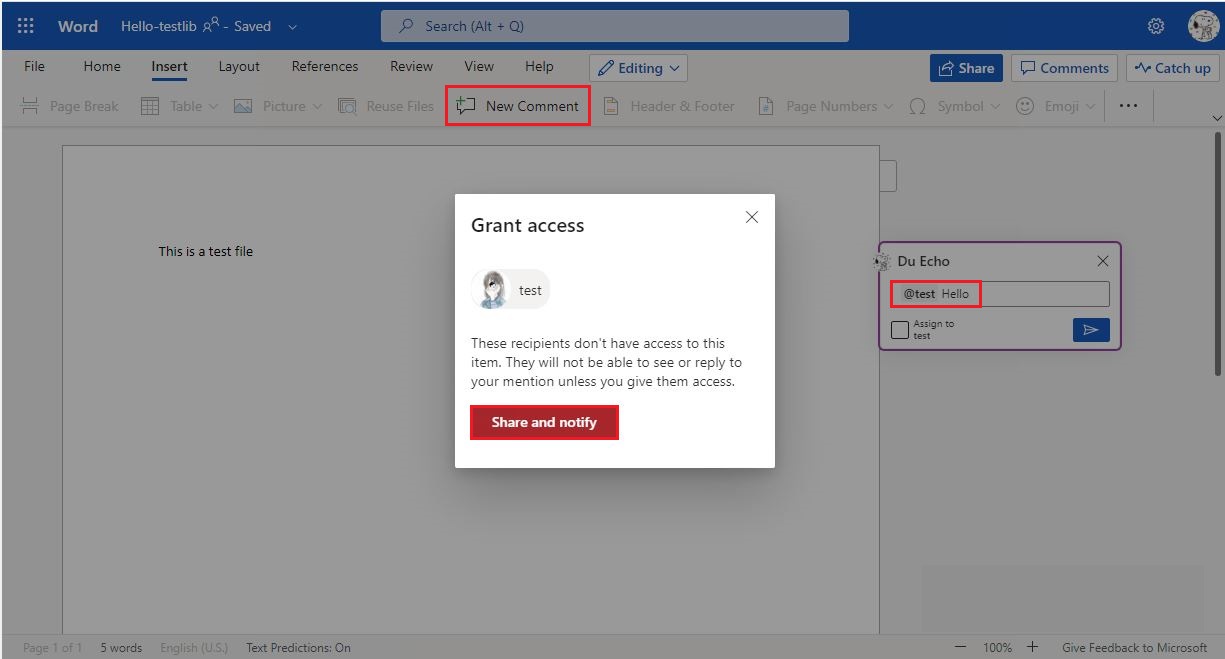
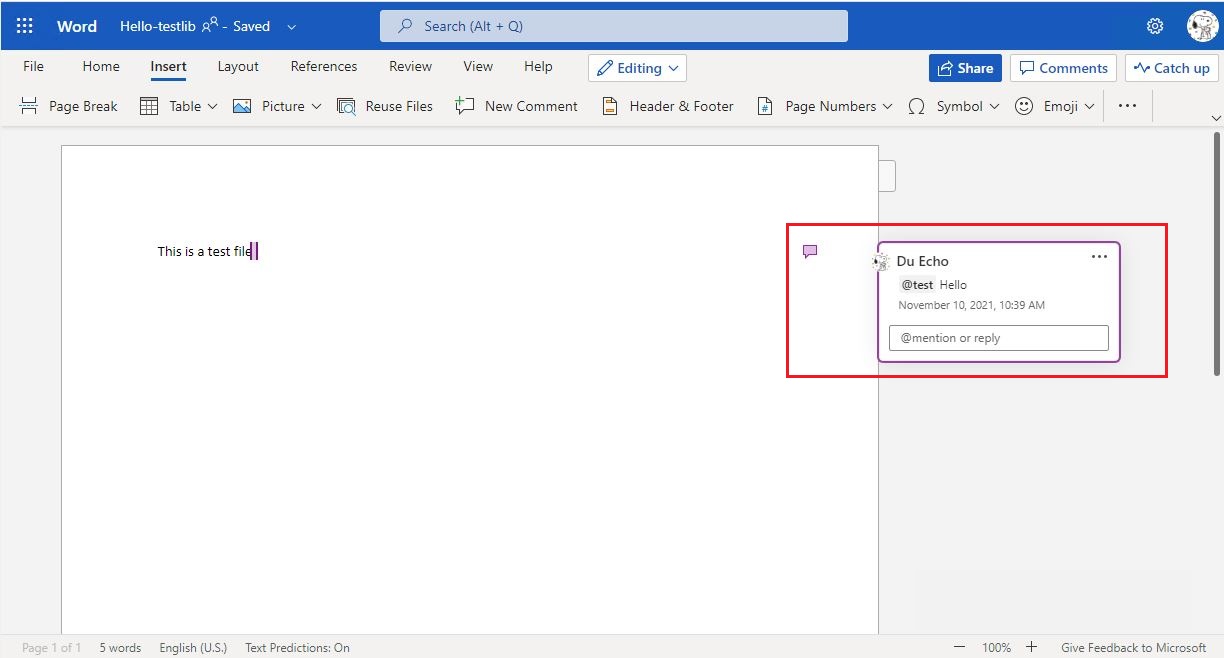
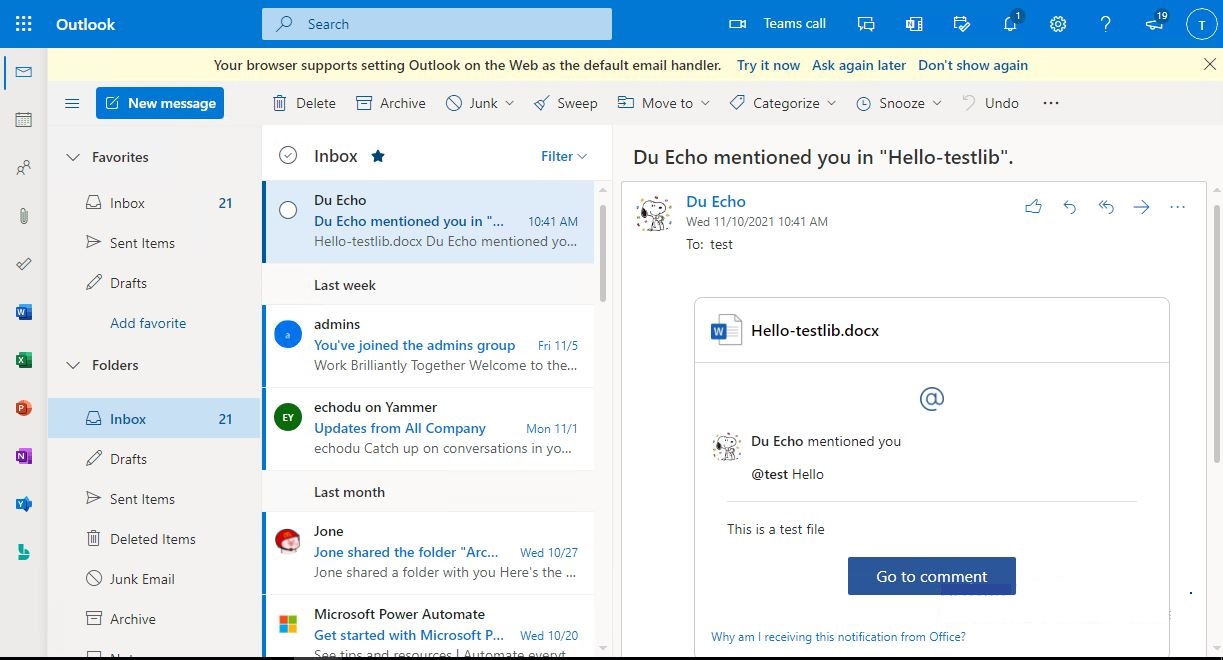
How to set SharePoint Email Notifications:
1.On the SharePoint start page, select Settings button at the top right.
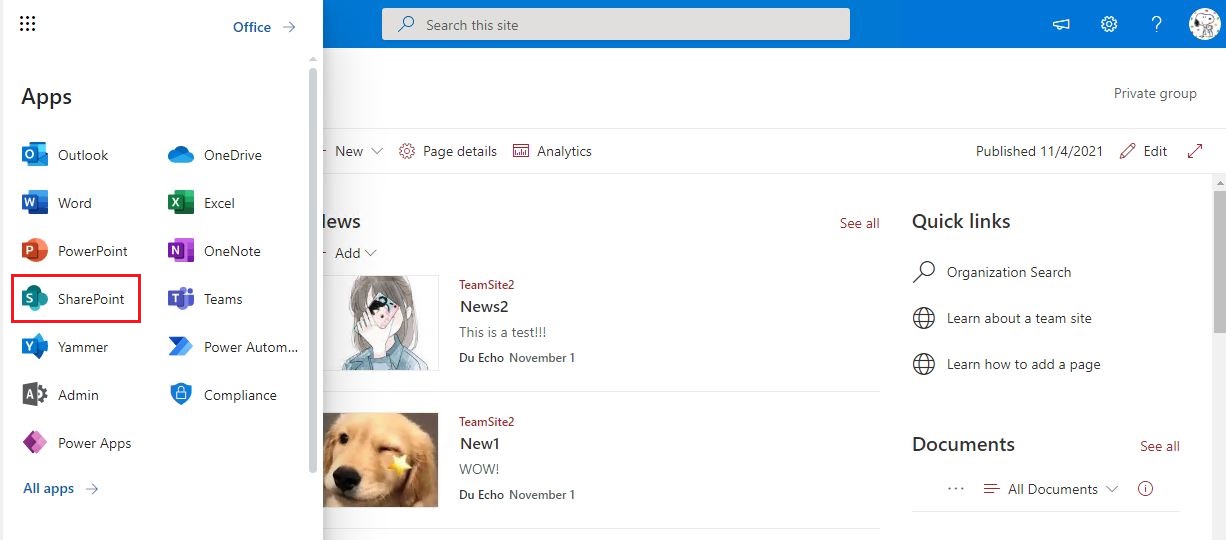
2.Select Email notification settings.
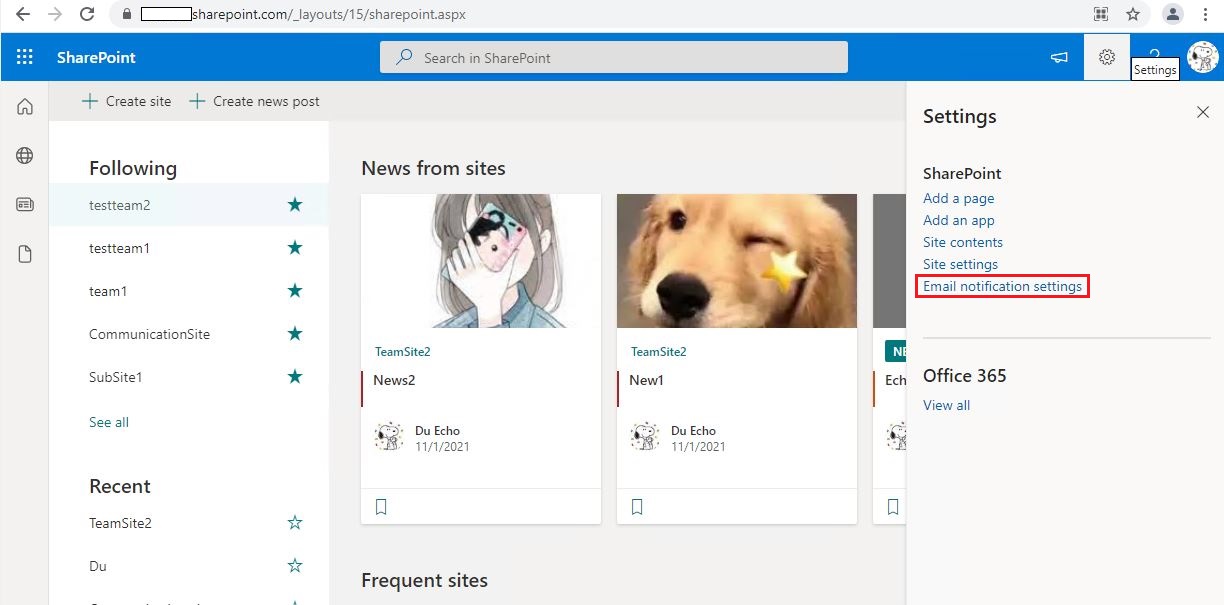
For more information, please see "Set your SharePoint email notification preferences" article.
Thanks,
Echo Du
===============================================
If the answer is helpful, please click "Accept Answer" and kindly upvote it. If you have extra questions about this answer, please click "Comment".
Note: Please follow the steps in our documentation to enable e-mail notifications if you want to receive the related email notification for this thread.