
Hi @Adi Hadad ,
Have you tried changing the languages of your Teams client here:
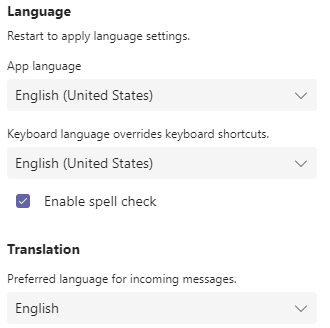
And sorry that I didn't find any Hebrew docs or PPTs to test the procress, but I do find an option that may work for you:
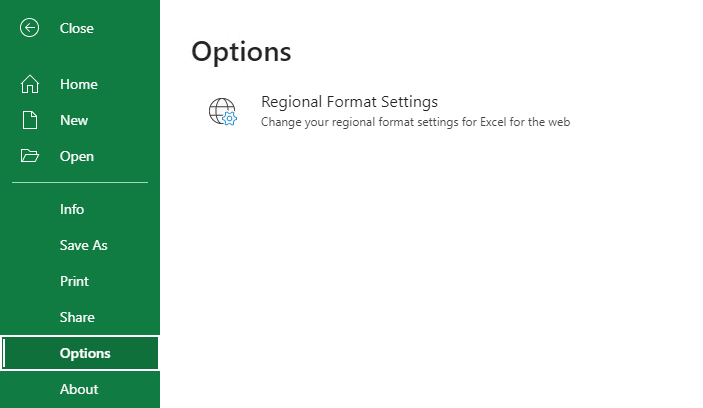
Open the Doc in Teams > File > Option > change the Region to Hebrew:
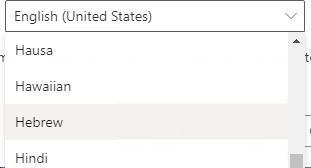
Hope that works:)
Best regards,
Lou
If the response is helpful, please click "Accept Answer" and upvote it.
Note: Please follow the steps in our documentation to enable e-mail notifications if you want to receive the related email notification for this thread.