
Hi @Remo Jagst ,
Do you want these two Drop dowm be like: when user select "A" in Drop down1 then user can only select "D" in Drop down2?
Per my test, you could use the following code:
If(DataCardValue6.Selected.Value = "A", Filter(Choices([@testchoice].Shifts),Value = "D"),Choices([@testchoice].Shifts))
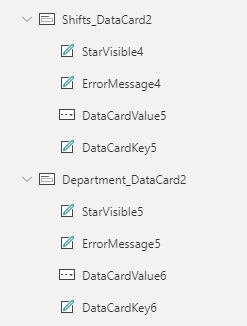
My test result: when select "A" in "Department" "D" will be the only choice in "Shfits", when select "B" in "Department" you could select "D" "E" "F"
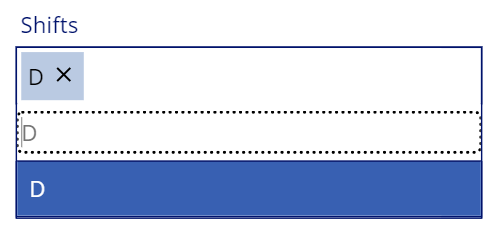
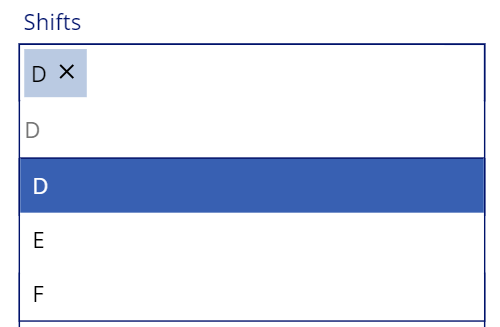
If the answer is helpful, please click "Accept Answer" and kindly upvote it. If you have extra questions about this answer, please click "Comment".
Note: Please follow the steps in our documentation to enable e-mail notifications if you want to receive the related email notification for this thread.