
@IBN ,
I am unable to admit during meeting. admit option is invisible.
Does this problem happen to what kind of participants? People in your organization, guests or others?
Do other meetings have the same problem?
It might be related to users’ client. To validate it, there may be a method you could try: Ask the participants to join the meeting in InPrivate Window and if it works, you could clear Teams client cache and try again.
Take Microsoft Edge as an example. Open the browser and click …(Settings and more) on the top-right corner > choose New InPrivate window > It will open a new window showing as InPrivate browsing > open the meeting link in the window.
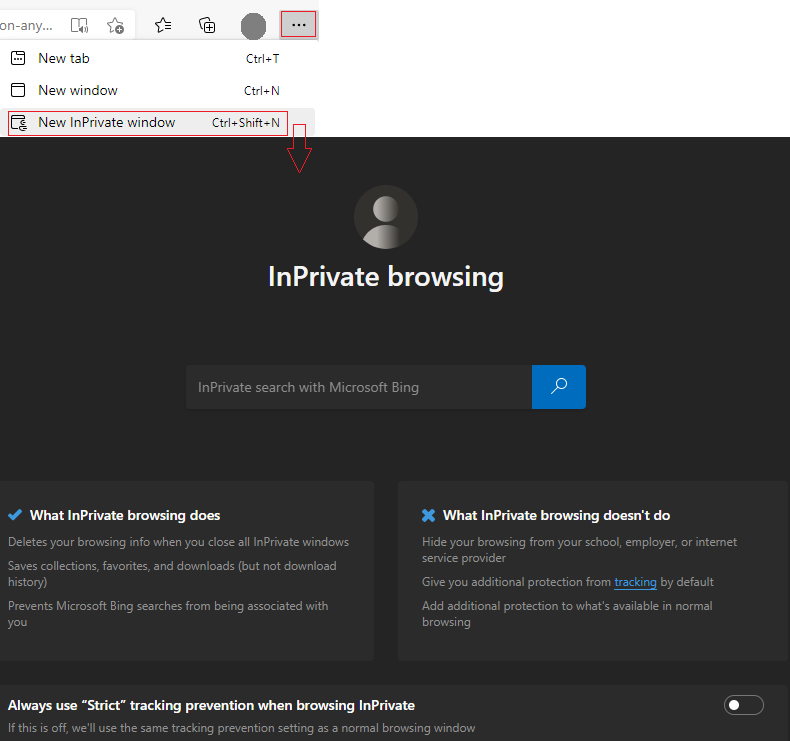
unable to record the meeting
This feature is controlled by Teams administrator. Please confirm with admin if Cloud recording is turned on in Microsoft Teams admin center > Meetings: Meeting policies as below:
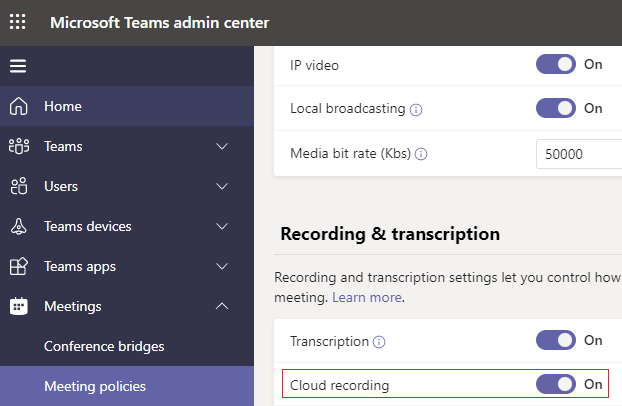
If the answer is helpful, please click "Accept Answer" and kindly upvote it. If you have extra questions about this answer, please click "Comment".
Note: Please follow the steps in our documentation to enable e-mail notifications if you want to receive the related email notification for this thread.
