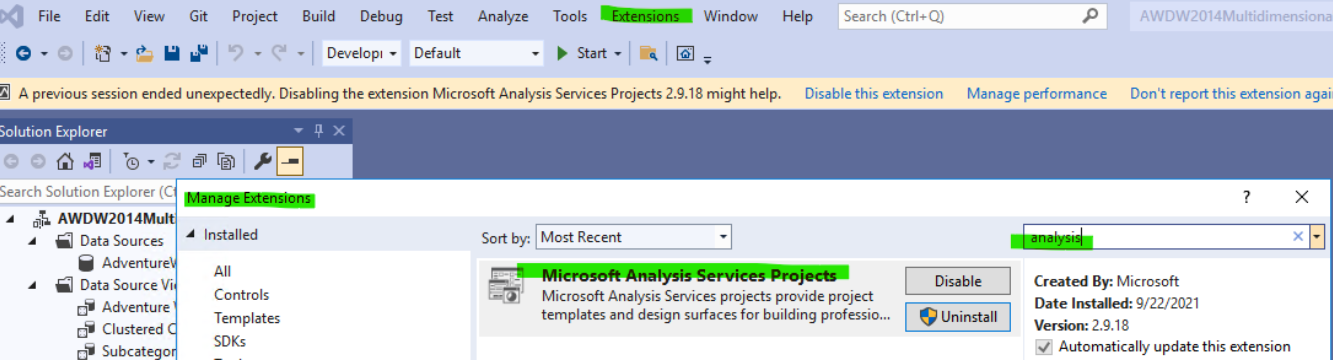the extension of SSAS does not work, so why do you release this? it is better to let us know in which environment this will work, it wastes a lot of time to cycle this. if it does not work, do not release, just tell the truth.
Problem with Analysis services in Visual Studio 2022
CONCETTA ALLEGRA
21
Reputation points
Hi All,
I installed Visual Studio 2022 by including Dara storage and processing in the toolsets. When I start visual studio and want to create a project, I don't see the project types for analysis services. What should I do? Do I need to install other things?
Please Help me, Thanks.
SQL Server Analysis Services
SQL Server Analysis Services
A Microsoft online analytical data engine used in decision support and business analytics, providing the analytical data for business reports and client applications such as Power BI, Excel, Reporting Services reports, and other data visualization tools.
1,344 questions
3 answers
Sort by: Most helpful
-
-
Darren Gosbell 2,376 Reputation points
2021-11-09T22:06:28.27+00:00 You need to go to Extensions > Manage Extensions
Then search for "Analysis Services" and add the "Microsoft Analysis Services Project Types" extension
-
Drew Skwiers-Koballa 1 Reputation point Microsoft Employee
2022-05-04T22:23:34.913+00:00 Analysis Services is now available for VS2022: https://marketplace.visualstudio.com/items?itemName=ProBITools.MicrosoftAnalysisServicesModelingProjects2022