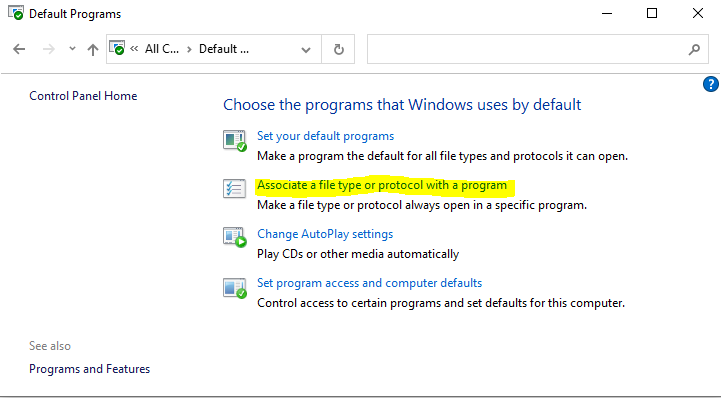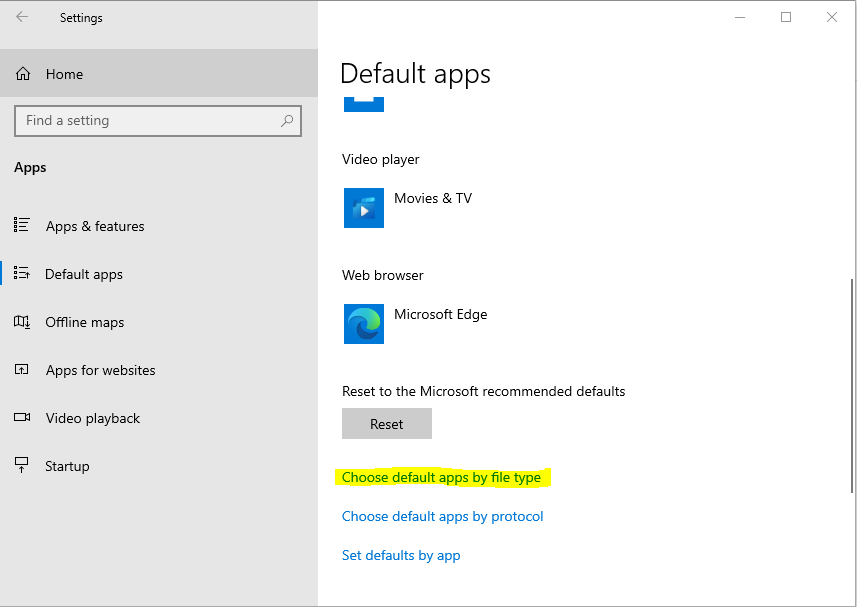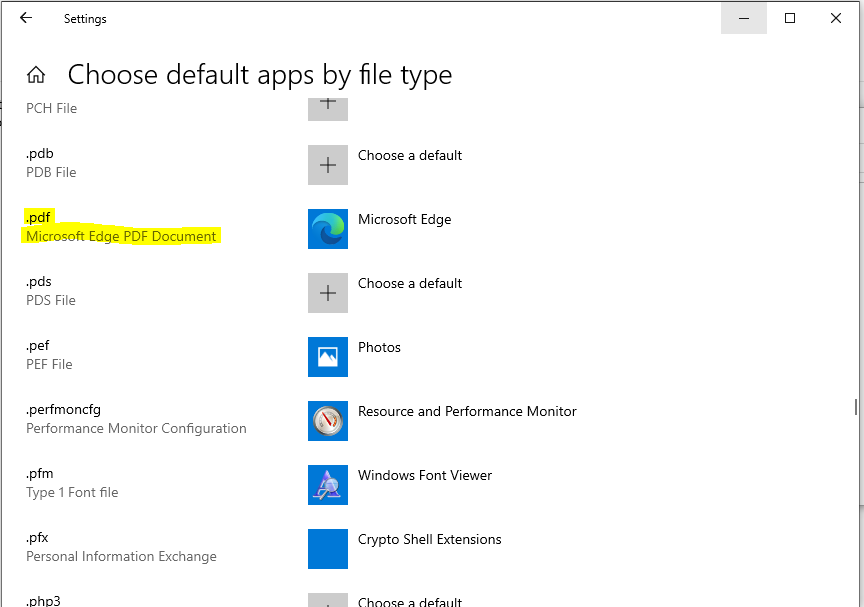Thank you,
I just found that it was a new HP computer (not installed by me) and the guy who place it didn't format everything so basic HP programs (bloatwares) were here.
One HP "secure sh*t" overtake the Adobe Reader and after removing it everything was OK...Sorry didn't notice the stupid title 'Adobe Reader sure something (64 bits)".
Outlook print PDF
Good morning,
Fresh re-installation of my computer, mailbox configured and printed added.
When opening & printing PDF from windows explorer : no problem.
When opening emails & attachment : no problems.
When opening & printing emails from PDF "save as" from attachment in Outlook : no problems.
When printing a PDF directly opened from Outlook (double click on the attachment > open with Adobe Reader) the default printer is SOMETIMES not visible (but network printer are also basic one like OneNote printer or XPS Document Writer). But when selecting another email with same action (double click on pdf, open in adobe automatically, and CTRL+P > printer is here !
Do you have any idea?
Thanks,
Frank
Outlook | Windows | Classic Outlook for Windows | For business
-
Franck 196 Reputation points
2021-11-12T08:51:38.72+00:00