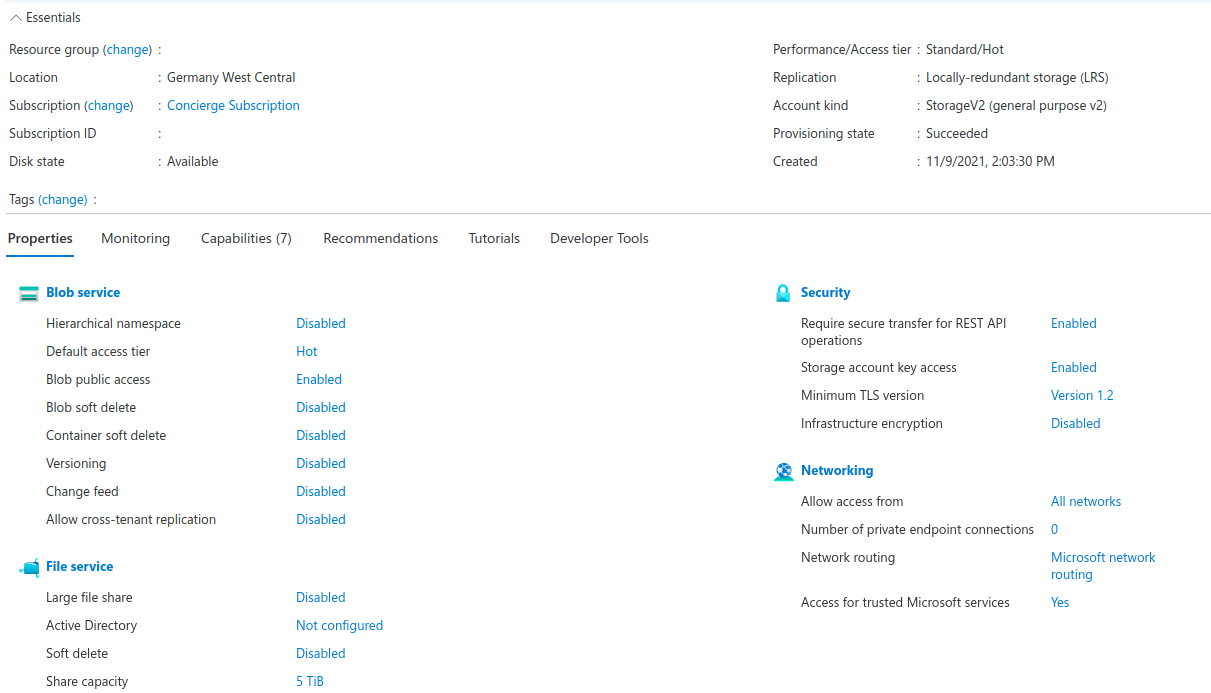@Radek Wojtczak
I tested and confirmed the Check your work completed for me with the same settings. I suspect this might be an account issue. Try opening a different browser making sure to login with only a single account.
Microsoft Learning is currently not supported in the Q&A forums, the supported products are listed over here https://learn.microsoft.com/en-us/answers/products (more to be added later on).
You can ask the experts in the dedicated forums over here:
Microsoft Learning
https://techcommunity.microsoft.com/t5/microsoft-learn/ct-p/MicrosoftLearn
Microsoft Exams - Exam Prep Resources
https://trainingsupport.microsoft.com/en-us/mcp/forum/mcp_exams-mcp_prep