Hi @SharePoint_Wonderings ,
Reporting Services supports a wide range of development and management scenarios through script, including the rs.exe command line utility, PowerShell cmdlets for SharePoint mode report servers, and leveraging the Reporting Services object model from PowerShell for both Native and SharePoint mode.
You could refer to: Scripting and PowerShell with Reporting Services.
For related examples of using powershell to change all subscription owners, you can get it at the following link: Manage Subscription Owners and Run Subscription-PowerShell.
By clicking on the link in the article. You will see many examples on the left: ReportingService2010.ChangeSubscriptionOwner(String, String) Method.
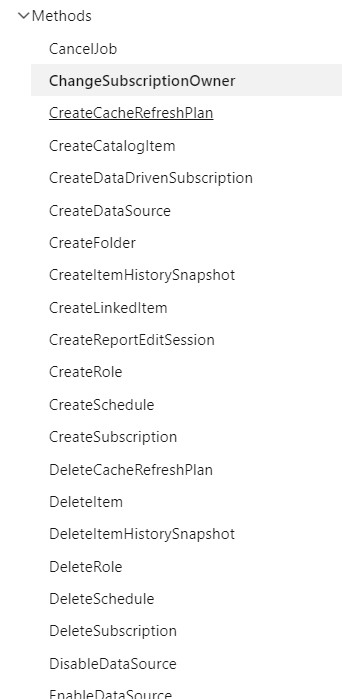
ReportingServicesTools provides extra functionality for SSRS (SQL Server Reporting Services) and Power BI Report Server. Includes the ability to deploy SSRS Reports, Datasets, and DataSources; as well as Power BI Reports. For more information about the capabilities of this module, please visit the Project Site: https://github.com/Microsoft/ReportingServicesTools/
Hope this helps.
Best Regards,
Joy
If the answer is the right solution, please click "Accept Answer" and kindly upvote it. If you have extra questions about this answer, please click "Comment".
Note: Please follow the steps in our documentation to enable e-mail notifications if you want to receive the related email notification for this thread.


