Hi @Francois Hebert ,
Welcome to Q&A forum!
According to your description, I tested it on Windows 10, but did not reproduce your issue. My network driver properties are as shown in the figure below:
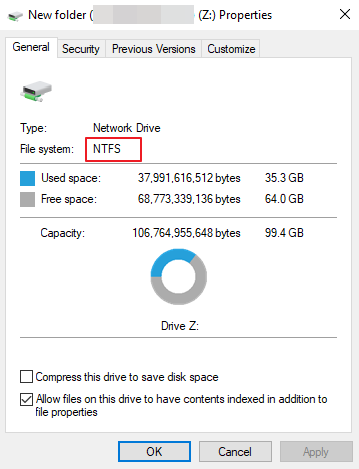
> I cannot copy a file even a .pdf file of 30kb from my synced onedrive folder in my business to our business network drive
<< Do all files have this issue? And how about other usres?
To better analyze this issue, please share the detailed error message with us.
- Please create a new network drive to check this issue.
- If condition prmits, please test it on a different system.
Besides, there is a similar thread that could be used as a reference: Steps to solve the "file is too large for destination file system."
Any updates and questions, please let me know.
If the answer is helpful, please click "Accept Answer" and kindly upvote it. If you have extra questions about this answer, please click "Comment".
Note: Please follow the steps in our documentation to enable e-mail notifications if you want to receive the related email notification for this thread.
