Did you manage to get this working? I am struggling myself now with the same issue. The documentation is really not that helpful unfortunately. I also attached AKS with no issue under attached compute but when trying to create an endpoint, it says no clusters are available. I'm at a loss :(
Attached AKS not available in Azure ML Create Model Deployment UI
I have AKS cluster attached with Azure ML for inference cluster,
But when i try to create End point using UI, kubernetes cluster is not available in the drop down menu
why the AKS cluster that attached in Azure ML is not available in the drop down menu?
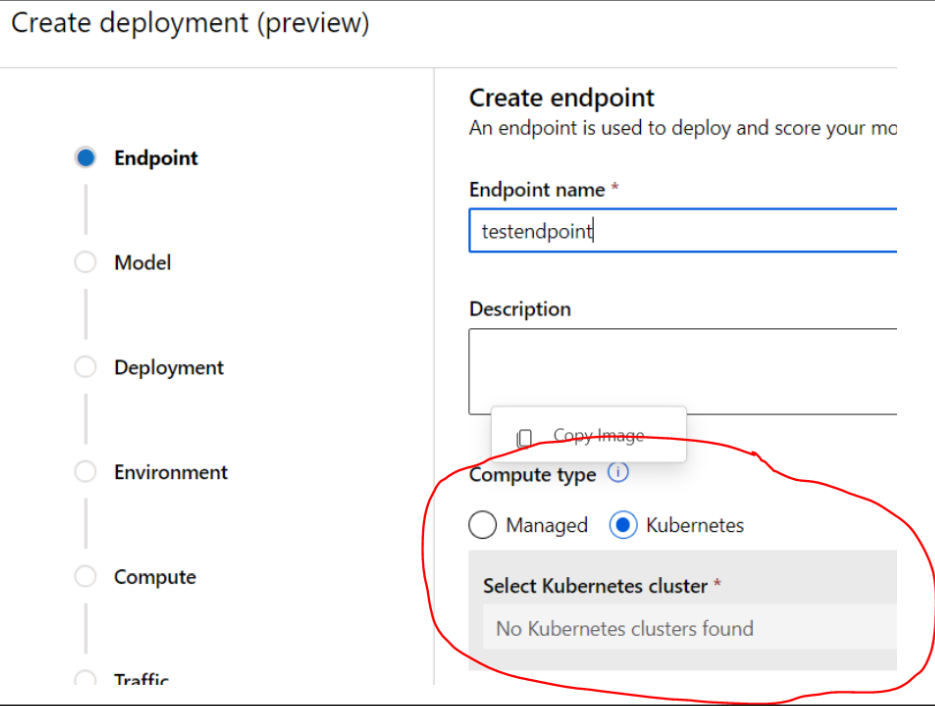
Azure Machine Learning
Azure Kubernetes Service
3 answers
Sort by: Most helpful
-
-
 SUNOJ KUMAR YELURU 15,256 Reputation points MVP Volunteer Moderator
SUNOJ KUMAR YELURU 15,256 Reputation points MVP Volunteer Moderator2021-11-10T04:27:51.993+00:00 A machine learning model registered in your workspace.
Azure Machine Learning can deploy trained machine learning models to Azure Kubernetes Service.
You must first either create an Azure Kubernetes Service (AKS) cluster from your Azure ML workspace, or attach an existing AKS cluster.Check with the limitations
https://learn.microsoft.com/en-us/azure/machine-learning/how-to-create-attach-kubernetes?tabs=python#limitations
https://learn.microsoft.com/en-us/azure/machine-learning/how-to-deploy-azure-kubernetes-service?tabs=pythonIf the Answer is helpful, please click
Accept Answerand up-vote, so that it can help others in the community looking for help on similar topics. -
Shivani Santosh Sambare 1 Reputation point
2021-11-10T18:27:38.86+00:00 The + Create option on Endpoints UI page, is based off our v2 APIs : https://learn.microsoft.com/en-us/azure/machine-learning/how-to-configure-cli
You Kubernetes will show up, if you have attached them using the following docs : https://learn.microsoft.com/en-us/azure/machine-learning/how-to-attach-arc-kubernetes?tabs=studio
The cluster will show up if you are attaching it the following way: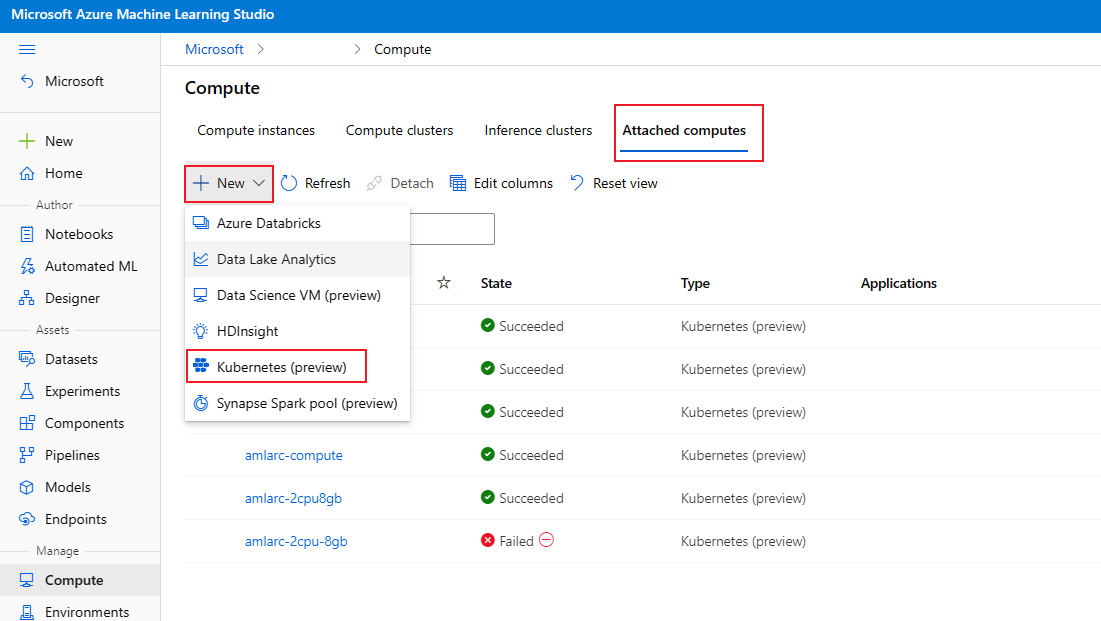
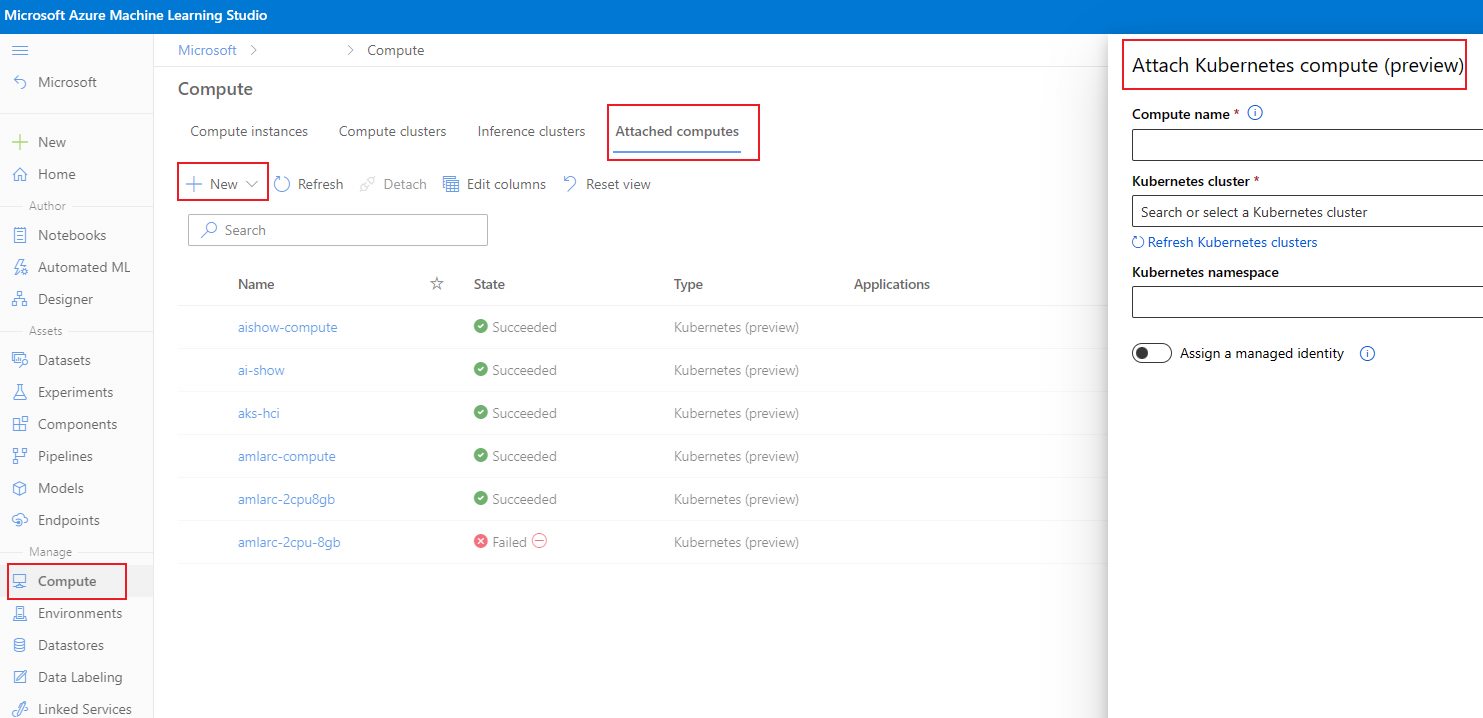
If you don't see your cluster after following the above documentation, please let us know!