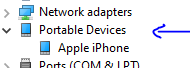Applies to: Windows Server 2022, Windows Server 2019, Android 7.0 and later
You can use the Remote Desktop client for Android to work with Windows apps and desktops directly from your Android device or a Chromebook that supports the Google Play Store.
Note-
The Android client supports devices running Android 6.0 and later, as well as Chromebooks with ChromeOS 53 and later.
Please refer the link install process
https://learn.microsoft.com/en-us/windows-server/remote/remote-desktop-services/clients/remote-desktop-android
If the Answer is helpful, please click Accept Answer and up-vote, so that it can help others in the community looking for help on similar topics.