
Hi @SHUO .H ,
Does this keyword exist only in the .doc file? Per my test, I am able to find the keyword content file in my end:
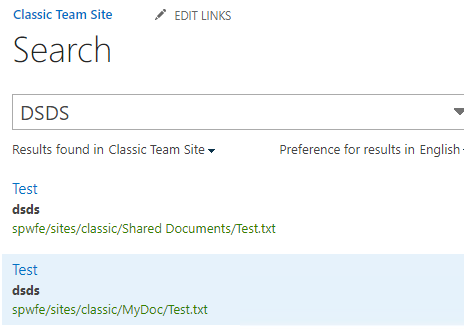
=====================================
Is the issue with all users? And you could do some regular check:
1.Make sure that Allow this site to appear in Search results is set to Yes.
2.Make sure that Allow items from this document library to appear in search results? is set to Yes.
3.Make sure the user have correct permissions.
4.Try to make a full crawl and compare the results. And please check whether others files(similar situation) can be search, or test with a new ducument in a new library.
Reference:
Search results missing
If the answer is helpful, please click "Accept Answer" and kindly upvote it. If you have extra questions about this answer, please click "Comment".
Note: Please follow the steps in our documentation to enable e-mail notifications if you want to receive the related email notification for this thread.
